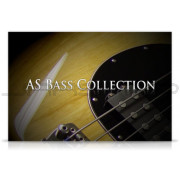You're currently on:

The Elektron library is a Godin Multiac electro-acoustic guitar with nylon strings.

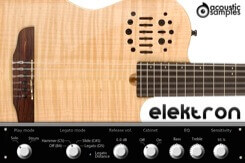
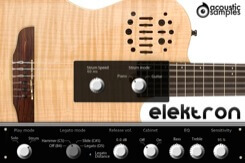
Default interface
At the bottom of the interface, you can control the behavior of the instrument:
Play mode: you can choose between the solo mode or strum mode.
Legato mode: you can choose wether playing a legato will trigger Hammer ons, slides, sustains, or simply have no effect.
The legato distance will define the maximum interval that in which the legato will apply.
The release Volume: the sound produced when you release a string if a note was going on.
Cabinet: you can turn the Cabinet simulation on or off.
EQ: you can edit the Bass and Treble of the parametric EQ.
The Sensitivity will set the minimum volume for velocity 1 and give you access to all the dynamics that you want.
Strumming interface
The strumming interface has the same controls as the default one, but adds a few parameters:
Strum speed: the automatic strums can be played at different speeds.Strum mode: you can choose between the Piano mode or Guitar mode.
The piano mode is simple, you play a chord, the engine will recognize it and play it right away, you can retrigger it by replaying any note that is part of the chord.
The guitar mode is a little different, playing a chord on the keyboard will only dfine what chord will be played and you need to press C5 to strum that chord down and D5 to strum it Up or the notes above to play all of the strings separately (for arpeggios for example). This mode is a little less easy to play but will lead to a more realistic playing.
Sample player
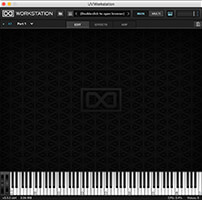

We provide it for free with every library that you buy, you don't need to buy an expensive sampler to use our products. It works on Mac (10.6 or later) and PC (windows XP SP2 or later), in standalone or as a plugin (VST / AU / AAX / RTAS / MAS) and in 32 and 64 bits. You can find more info about it here. If you want to use our products in osx 10.5, please contact us, you will need UVI Workstation v2.1.8 and earlier versions of the UFS files.


Technical description

You will then be able to register it to your iLok account from our website on this page (you need to be logged in to access this page). The whole process is described in the FAQ (instructions + screencast).
| Variant | 1 |