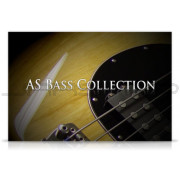You're currently on:

Marchin' is a marching band set made of:
one 26ʼ Bass Drum
one 28ʼ Orchestral Bass Drum
six 16' Snares
eight 16ʼ Toms
Marchinʼ has been recorded with 3 microphone positions, a stereo one on the overheads and on each drum, there was one microphone above and one under. All the samples have been carefully trimmed to keep the phase alignment. The interface allows you to mix the positions together to take advantage of the different sounds available.


Default interface
In this panel, you can change most of the aspects of the library to make it sound just like you want.
You can adjust:
The Midi Learn: you can remap any element to any key quickly by pressing the current key of the element you want to move, clicking on Midi Learn and the pressing the target key.
The Mapping Presets: we made some presets of the most popular drums formats (GM, V-DRUMS, IMAP, NSKIT) or you can create yours.
The Humanize will work only if you use the "all on one" mapping which means that all 8 toms will be triggered by the same key, the humanize will introduce a random delay to make it sound like it was played by 8 different players.
The Sensitivity will set the minimum volume for velocity 1 and give you access to all the dynamics that you want.
The Reverb. We use a convolution reverb and you can adjust the amount of reverb applied to the whole set.
Sample player
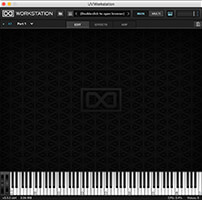

We provide it for free with every library that you buy, you don't need to buy an expensive sampler to use our products. It works on Mac (10.6 or later) and PC (windows XP SP2 or later), in standalone or as a plugin (VST / AU / AAX / RTAS / MAS) and in 32 and 64 bits. You can find more info about it here. If you want to use our products in osx 10.5, please contact us, you will need UVI Workstation v2.1.8 and earlier versions of the UFS files.


Technical description

Registration
You will then be able to register it to your iLok account from our website on this page (you need to be logged in to access this page). The whole process is described in the FAQ (instructions + screencast).
| Variant | 1 |