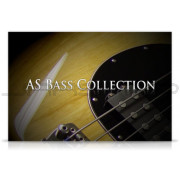You're currently on:
Mark79, classic electric piano



The Mark79 is a Classic 73 Keys Electric piano from 1979 (MarkII) recorded with the direct output plugged into a tube preamp.
The MarkII model was issued in 1979 and maor jazz and jazz-rock stars like Chick Corea have made its sound very famous. It really is very different from the MarkI but still has that incredible sound that everybody knows and loves.
We wanted to give this instrument something special and to build the library in a way that any player would get a feeling of the real thing so we decided to also sample it "acoustic" meaning without pluging it into an amp.


Default Interface
In this panel, you can change most of the aspects of the library to make it sound just like you want.You can adjust:
EQ, Bass and Treble: a parametric EQ with the two knobs available on the real EP.
Vibrato: the stereo pan of electric pianos is really a part of the sound, here you can control the amount and speed of it. We also addedthe possibility of a volume tremolo as players ofter use the volume knob to create that effect.
Distortion: the MarkII has often be played with a distortion so we decided to add it.
Reverb: We used an IR of a spring reverb to mimic the most used reverb on this kind of instrument.
Cabinet: You can turn on or off the amp simulation (based on a Fender 212 cabinet).
The release Volume: the sound produced when you release a key if a note was going on.
The Pedal Noise: the sound produced when you press or release the pedal, it adds a lot to the realism.
You can access a small MIDI panel by clicking on the midi icon next to the amp module. It will give you access to 3 MIDI parameters to completely control the response of the library and match it to your controler and playing.
The Velocity Sensitivity changes the volume curve of the library.The Dynamics will set the minimum volume for velocity 1 and give you access to all the dynamics that you want.
The curve remaps midi input and will give it a concave or convex shape thus changing some sort of a "MIDI sensitivity".
Sample player
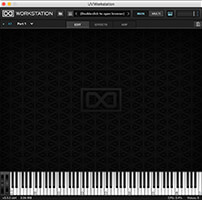



Technical description

You will then be able to register it to your iLok account from our website on this page (you need to be logged in to access this page). The whole process is described in the FAQ (instructions + screencast).
| Variant | 1 |