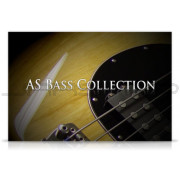You're currently on:
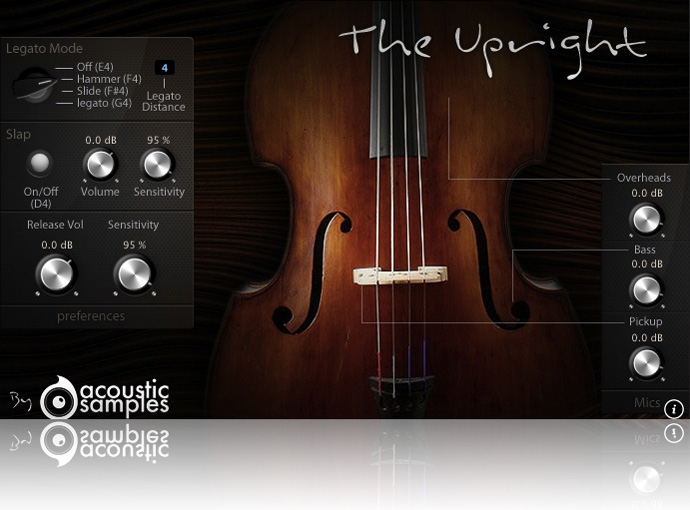
The Upright is Chinese 4/4 four strings Upright bass (double bass) recorded from three microphone perspectives, a pair of overheads, one next to the F-Hole and the pickup. These three microphones perspectives allow you to shape the sound to give it more bass, roundness or detail (finger noises).

Default interface
On the left of the interface, you can control the behavior of the instrument:
Legato mode: you can choose wether playing a legato will trigger Hammer ons, slides, sustains, or simply have no effect.
The legato distance will define the maximum interval that in which the legato will apply.
The Slap effect can be turned on and you can control its volume and sensitivity.
The release Volume: the sound produced when you release a string if a note was going on.
The Sensitivity will set the minimum volume for velocity 1 and give you access to all the dynamics that you want.
On the Right of the interface, you can control the different microphone positions:
TheUpright was recorded from three microphone perspectives and you can change the volume of each one from the interface.
The legato distance will define the maximum interval that in which the legato will apply.
The Slap effect can be turned on and you can control its volume and sensitivity.
The release Volume: the sound produced when you release a string if a note was going on.
The Sensitivity will set the minimum volume for velocity 1 and give you access to all the dynamics that you want.
On the Right of the interface, you can control the different microphone positions:
TheUpright was recorded from three microphone perspectives and you can change the volume of each one from the interface.
Sample player
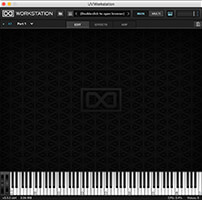

The Upright comes with its own sample player, the UVI Workstation 2(requires v2.5.2 or later).
We provide it for free with every library that you buy, you don't need to buy an expensive sampler to use our products. It works on Mac (10.6 or later) and PC (windows XP SP2 or later), in standalone or as a plugin (VST / AU / AAX / RTAS / MAS) and in 32 and 64 bits. You can find more info about it here. If you want to use our products in osx 10.5, please contact us, you will need UVI Workstation v2.1.8 and earlier versions of the UFS files.
We provide it for free with every library that you buy, you don't need to buy an expensive sampler to use our products. It works on Mac (10.6 or later) and PC (windows XP SP2 or later), in standalone or as a plugin (VST / AU / AAX / RTAS / MAS) and in 32 and 64 bits. You can find more info about it here. If you want to use our products in osx 10.5, please contact us, you will need UVI Workstation v2.1.8 and earlier versions of the UFS files.

As it is based on the same engine (UVI engine XT), you can also use our products in MOTU MachFive 3 (requires v3.2.1 or later).

2.54Gb, 2772 samples.
three microphone positions (overheads, bass microphones + pickup).
6 Velocity layers for the sustain and two different takes for each note (2 round robins).
14 Velocities for the release.
Hammer on samples.
Pull Off on samples.
Advanced Vibrato effect controlled via modulation wheel.
slides effects.
slap samples.
Harmonics, ghost notes, string hits samples.
Percussion samples with round robins (hits with the hand on different parts of the bass).
Advanced UVI scripting giving you access to a simple yet powerfull interface and advanced features.
iLok or computer based


 Registration
Registration
You can register your library to your computer or to an iLok key. All of our libraries are protected with the iLok system, and you can use our libraries with or without an iLok usb key. Both V1 and V2 iLok usb keys are working with our products. To authorize your library, you will need to download the iLok authorization manager from here: https://www.ilok.com/ilm.html and simply authorize your iLok key or your computer to use the library.

Once your order is complete, you will be provided with a serial number.
You will then be able to register it to your iLok account from our website on this page (you need to be logged in to access this page). The whole process is described in the FAQ (instructions + screencast).
You will then be able to register it to your iLok account from our website on this page (you need to be logged in to access this page). The whole process is described in the FAQ (instructions + screencast).
You may also be interested in:
| Variant | 1 |