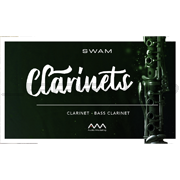SWAM STRING SECTIONS
Pushing Through the Barriers of Sampling
SWAM String Sections is a truly innovative suite of four plug-ins, corresponding to the orchestra sections Violins, Violas, Cellos, and Double Basses, and based on Audio Modeling’s exclusive modeling technology. They are capable of emulating orchestras of various sizes, from small chamber ensembles to large symphonic groups. SWAM technology provides instant access to natural orchestral articulations, and sections can be placed together in a virtual room to achieve authentic, blended acoustics. With real-time control over staccato, legato, expression, and more, it represents a revolution in orchestral arrangement and composition, allowing for seamless transitions between different styles and articulations without disrupting the creative flow.
ROOM MODELING TECHNOLOGY
The room plays a crucial role in crafting the natural blend of different instruments, so Audio Modeling created Ambiente – The Room Simulator!
You can precisely position each section of your orchestra within the virtual room, creating a spatial experience that mirrors reality. All SWAM Solo Instruments and SWAM String Sections can benefit from the same environment consistently, without artificial enhancements.
You have the power to choose the room’s size and absorption materials, allowing you to transition seamlessly from a cozy, highly absorbent recording studio to the grandeur of a spacious church.
Fine-tune your sound by adjusting the microphone’s proximity, either drawing it closer for intimacy or pushing it farther for a richer reverb effect. With SWAM’s Ambiente Room Simulator, you hold the keys to orchestral perfection, unlocking a world of creative possibilities.
You can control the Ambiente Room Simulator from any SWAM plugin in your setup, whether it’s a Solo Instrument or a String Section. Adjust section placement, room size, or absorption materials—all at your fingertips within any SWAM plugin, thanks to the unique seamless communication between individual plugin tracks. Match any solo instrument sound to your sections for a cohesive and realistic ensemble.
THE NEXT LEVEL PRODUCTION WORKFLOW
- Realistic: Individual sections plugins provide individual control of each section’s expressivity, by automating expression, vibrato, bow pressure, and bow position, tremolo, etc.
- Efficient: The creative workflow is not broken by searching for the articulation or the right sample.
- Fast: With physical modeling technology you can recreate any musical style, controlling velocity, expression, playing staccato/legato, and experimenting with the sound you really need just by playing.
- Smart: The room simulator communicates between the multiple tracks on the DAW, so you have a centralized UI to position all sections at once instead of opening each plugin to tweak room settings.
SPECIFICATIONS
![]()
Formats and OS
macOS
macOS 10.13 (High Sierra) – 15 (Sequoia) *
- Standalone, Audio Units, VST, VST3, AAX 64bit
- NKS (Native Instruments Komplete Kontrol) – VST3 only
* Apple Silicon architecture supported natively
Windows
Windows 10, Windows 11
- Standalone, VST, VST3, AAX 64bit
- NKS (Native Instruments Komplete Kontrol) – VST3 only
All SWAM apps and plugins are navigable by the native accessibility frameworks on macOS, Windows, iOS.
![]()
Small footprint!
macOS
Product installer is 390 MB. The required space is 37 MB per single plugin format plus 248 MB for shared resources and assets. The total range is from 396 MB to 988 MB depending on the number of plugin formats installed.
RAM occupancy: about 176 MB for each instrument instance.
Windows
Product installer is 338 MB. The required space is 17 MB per single plugin format plus 248 MB for shared resources and assets. The total range is from 265 MB to 588 MB depending on the number of plugin formats installed.
RAM occupancy: about 173 MB for each instrument instance.
![]()
CPU load
The realism and expressiveness of the SWAM instrument requires a computer with at least a 2.5 GHz 4-core CPU for running a single plugin instance. Less powerful systems may also prove satisfactory, but may require larger buffer sizes, involving higher latencies.
INSIGHTS
Main Screen
New UI, Clean & Easy

EXPRESSIVITY
Adjust the sound to your taste and needs
PLAY MODES
Control the behaviour of the instruments
TIMBRE
Endless combinations, find you own sound
PITCH – MASTER TUNING
Transpose and Pitch-bend range
PITCH – MICRO TUNING
Play with you own style and tune
ADVANCED
Fine tuning parameters
ROOM SIMULATOR
Place your instruments in an acoustically modeled room

ROOM TYPES
Choose different room materials and sizes
MIDI MAPPING
One touch to assign
MIDI MAPPING
Midi Learn to assign
Midi Mapping Editor
View, Edit & Reassign
Midi Mapping Curve
Advanced Curve Remapping
Midi Templates
Plug & Play with Controller Presets
Midi Mapping list
All Settings in One Screen
Main Menu
Guided Wizard Menu
PRESET MANAGER
Save & Load, Import & Export All or sub-sets
SEARCH
Find any parameter on just one screen
FEATURES HIGHLIGHTS






FRIENDLY FOR BLIND AND VISUALLY IMPAIRED USERS
SWAM instruments offer an inclusive music-making experience for blind and visually impaired musicians. With their user-friendly interface and accessibility features, SWAM instruments enable visually impaired users to fully engage in the creative process without any barriers. Users can navigate the instruments with ease and focus on making music, regardless of their visual ability. With SWAM instruments, everyone can enjoy the joy and therapeutic benefits of music-making.