You're currently on:
SynthMaster Standard Bundle
3 GREAT PLUGINS WITH 6 EXPANSION PACKS INCLUDED
The bundle includes more than 4300 presets (with factory content from SynthMaster 1 + 2 + 3 and 6 expansions), and it is 50% cheaper compared to the individual product prices combined.SynthMaster 3 is KV331 Audio's flagship all-around modular software synthesizer available in VST2, VST3, AudioUnits and AAX formats. It features many different synthesis methods including VAnalog, Additive, Vector, Wavetable, Granular, Phase Modulation, Phase Distortion, Frequency Modulation, Pulse Width Modulation, Ring Modulation, Physical Modeling and SFZ Sample Playback. It can read SynthMaster One and SynthMaster 2 presets, and comes with 850 new factory presets designed by a world class team of sound designers: Arksun, Aiyn Zahev, BigTone, Cipryan Bot, Davide Puxeddu, Demis Hellen, Gercek Dorman, NatLife, Nori Ubukata, Selcuk Ergen, Xenos Soundworks, XTD and Yuli Yolo
New Features in SynthMaster 3

Each layer can have up to 16 modules. The following modules are available in SynthMaster 3.0:
- Generator modules: Basic Oscillator, Additive Oscillator, Vector Oscillator, Wavetable Oscillator, VAnalog Oscillator, Granular Oscillator and Modulator.
- Effect modules: Digital Filter, VAnalog Filter, State Variable Filter, Ladder Filter, Diode Ladder Filter, Bite Filter, Comb Filter, Phaser Filter, Formant Filter and Waveshaper.
New modules can be created by adding a new module or by duplicating an existing module:

Each layer can have up to 32 modulation sources. The following modulation sources are available in SynthMaster 3.0:
- ADSR Envelope, Multistage Envelope
- LFO, Step LFO, Noise LFO
- Scaler
New modulation sources can be created by adding a new source or by duplicating an existing source:
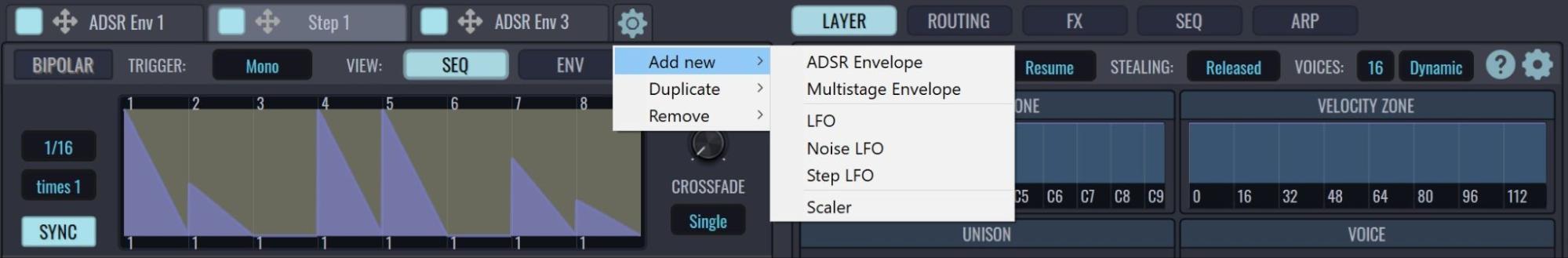
The Routing tab provides a visual representation of the signal flow in the layer. Using the routing view, modules can be added / removed / bypassed / activated / replaced with other modules, connections can be created / removed between modules:
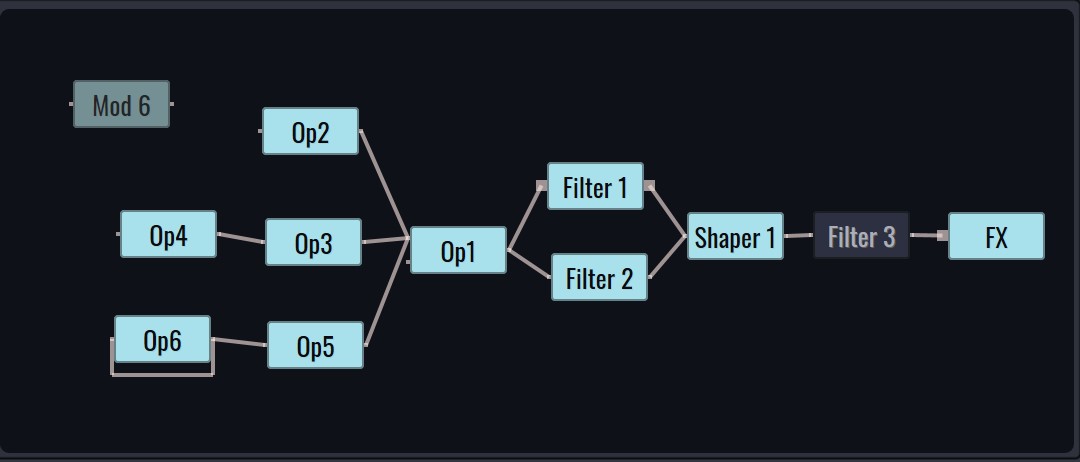
Multiple View Types:
SynthMaster 3 provides 3 different types of views to edit layer parameters:

Track View: This view is used for editing keyboard zones, velocity zones, voicing, unison, arpeggiator and sequencer parameters of multiple layers:

Mix View: This view is used for editing insert fx and fx send parameters of multiple layers:

Granular Oscillator:
The new granular oscillator introduced with SynthMaster 3 applies granular synthesis on a single sample, multisample or wavetable to generate its output. The oscillator features up to 16 "voices" with each having up to 32 grains, resulting in up to 512 grains per oscillator:

Each voice can have different settings with the help of spread parameters for volume, pan, detune, position, grain length and grain start time. Each grain can have randomization for volume, pan, detune, position, grain length, grain start time and playback direction:

VAnalog Oscillator:
The new VAnalog oscillator introduced with SynthMaster 3 generates its output in real-time using curve segments to mimic how analog circuits generate waveforms. The oscillator has 2 wave shapes that can morph in between and an additional sub oscillator which has its own wave shape. It comes with many built-in shapes from well known analog synths. Since it might generate aliasing noise when generating its output, the oscillator has quality parameter to set the degree of oversampling:

The oscillator features up to 16 "voices". Each voice can have different settings with the help of spread parameters for volume, pan, detune, symmetry, x morph and y morph:

Wave Shaper:
The new Waveshaper effect introduced with SynthMaster 3 comes with different types of distortion algorithms: Soft Tanh, Soft ATan, Heavy, Fuzz, Fold Sine, Fold Tri, Fold Round, Rectify Full, Rectify Half, Clip and Bitcrush:

There is also a Custom algorithm which allows users to draw their own distortion curve using curve segments. The distortion curve can be set to be unipolar (Symmetric) or bipolar (Asymmetric):

Phaser Filter:
The new phaser filter introduced with SynthMaster 3 is similar to the phaser effect. However, as being a polyphonic effect, it operates per voice. It uses multiple allpass filters mixed with the input to create phasing effects:

Formant Filter:
The new formant filter introduced with SynthMaster 3 uses a parallel bank of filters to create vowel sounds. Users can select the initial and final vowels (formants) and morph between them:

Noise LFO:
The new Noise LFO modulation source introduced with SynthMaster 3 can be used to generate sample and hold noise. The LFO generates different types of noises (white, pink, brown, violet, blue), which are sampled and held, bit reduced, and then passed through an attack/decay envelope follower:

Scaler:
The Keyscaler modulation source in SynthMaster 2 is vastly improved in SynthMaster 3. It is now called Scaler, as users can select another modulation source as its input (instead of just Keytrack) and use the scaler as a waveshaper for its input:
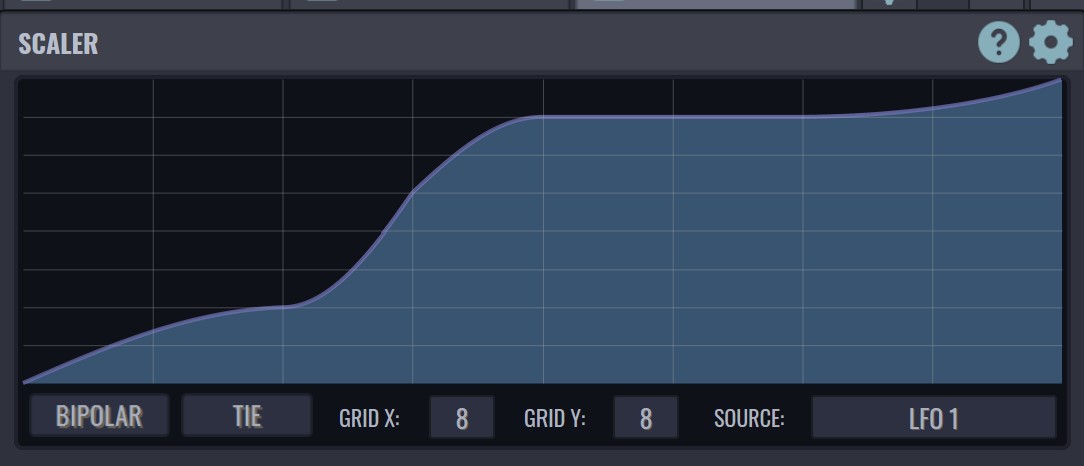
Arpeggiator / Sequencer:
Each Layer in SynthMaster 3 has a separate arpeggiator and sequencer. The MIDI input signal first goes through the sequencer followed by the arpeggiator. Each step in an arpeggiator / sequencer can have random values for trigger, hold and slide parameters.
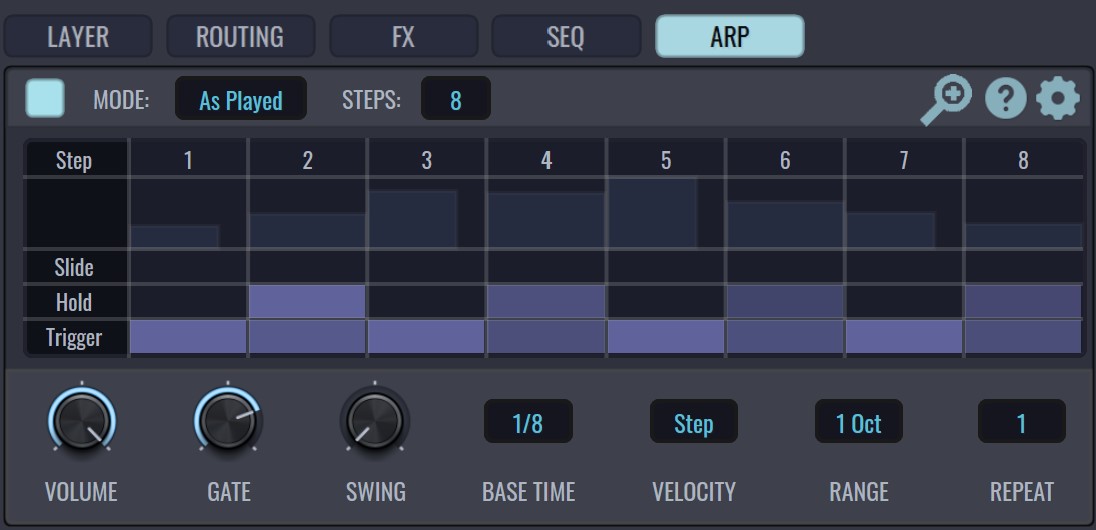

The sequencer has a larger edit window to make editing sequencer patterns easier:

Each layer has its own MIDI output channel so that users can route the MIDI generated by the Arpeggiator / Sequencer to different tracks in their DAW:
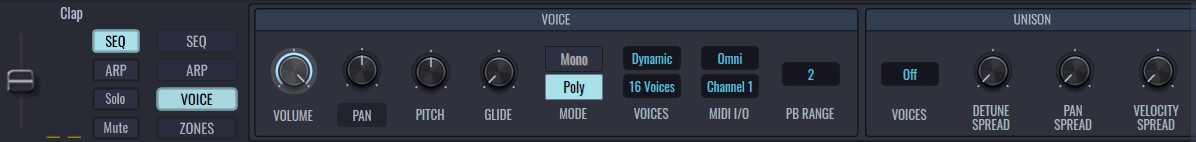
Preset Browser:
SynthMaster 3 features an intuitive preset browser with advanced search features. Presets can be filtered by Product, Author, Bank, Instrument Type, Attributes, Styles (Genres) and Preset name:

SynthMaster 3 is backwards compatible with SynthMaster One and SynthMaster 2. If those products are installed and authorized on the user’s system, SynthMaster 3 shows the presets for those products, and can load those presets as entire presets or into layers:
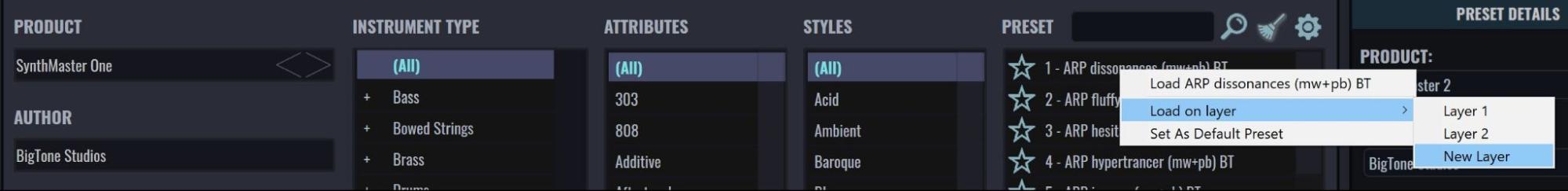
SynthMaster 3 provides instant previews for presets that have NKS (Native Kontrol Standard) previews prepared. This allows the presets to be previewed without loading. Presets that have previews have a play icon next to their name. By moving the mouse over the play icon, the preview can be listened to:
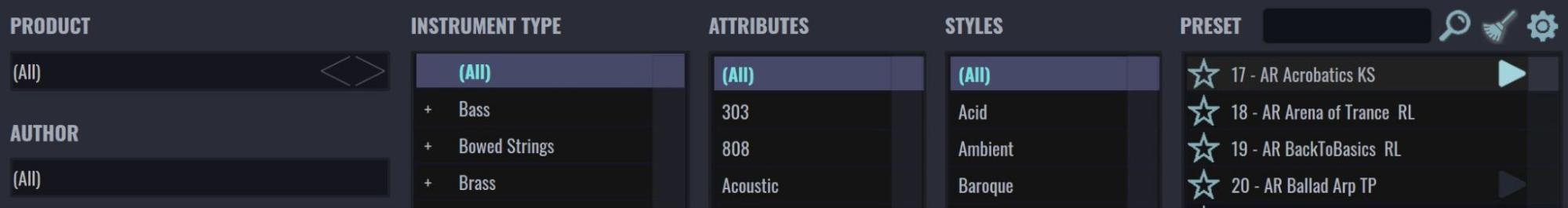
Waveform Editor:
SynthMaster 3 comes with a comprehensive Waveform Editor to create single cycle waveforms
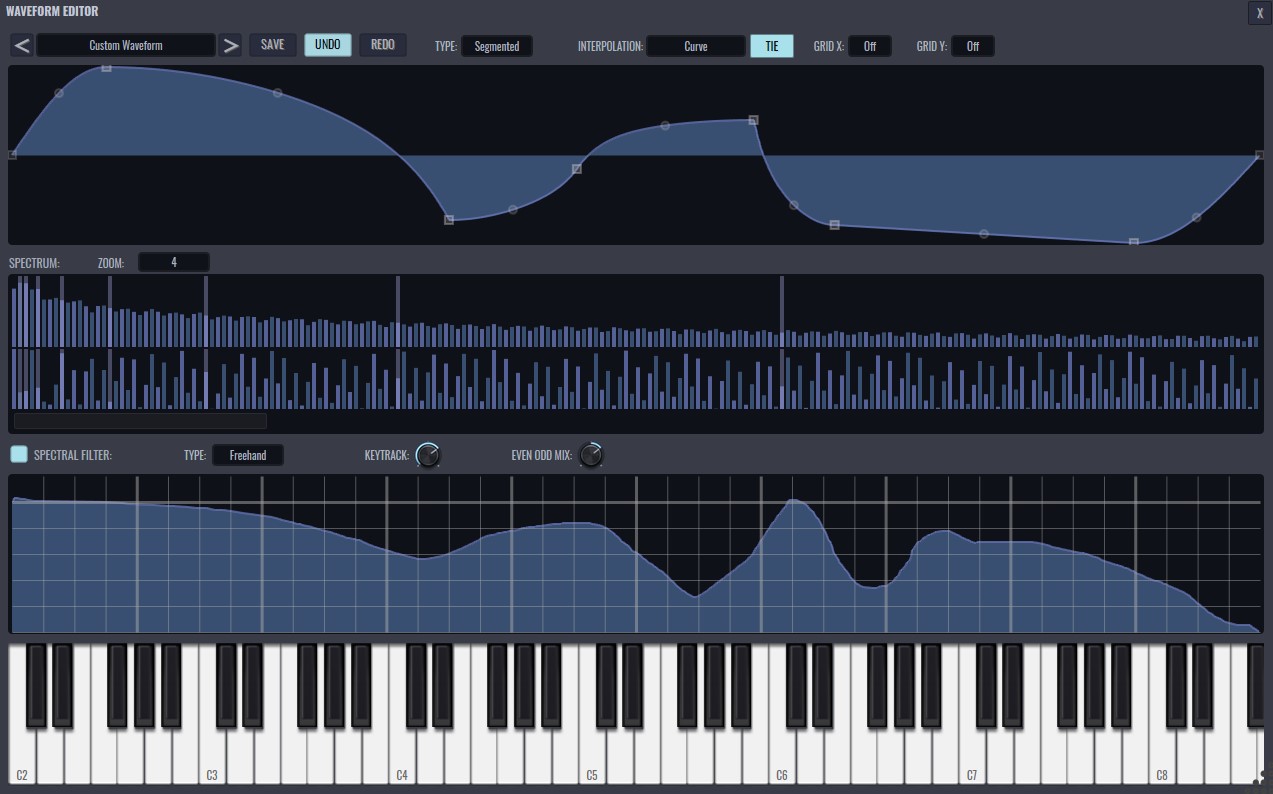
Single cycle waveforms can be created in 2 different ways:
Using curve segments. The segments can be tied together or be disconnected
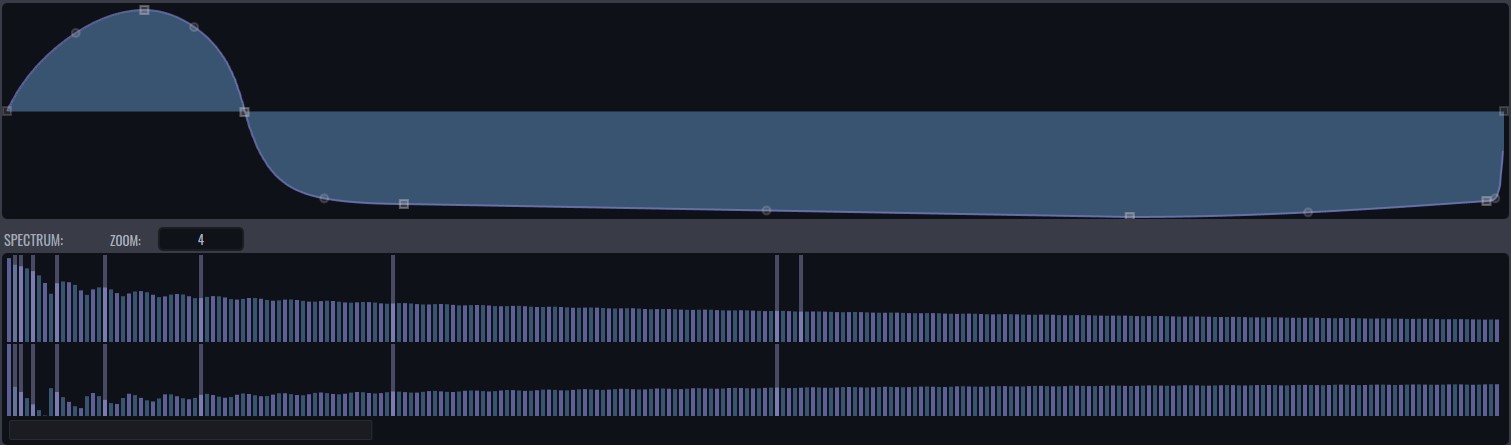
By free hand drawing. In this mode, spectrum of the waveform can be edited as well
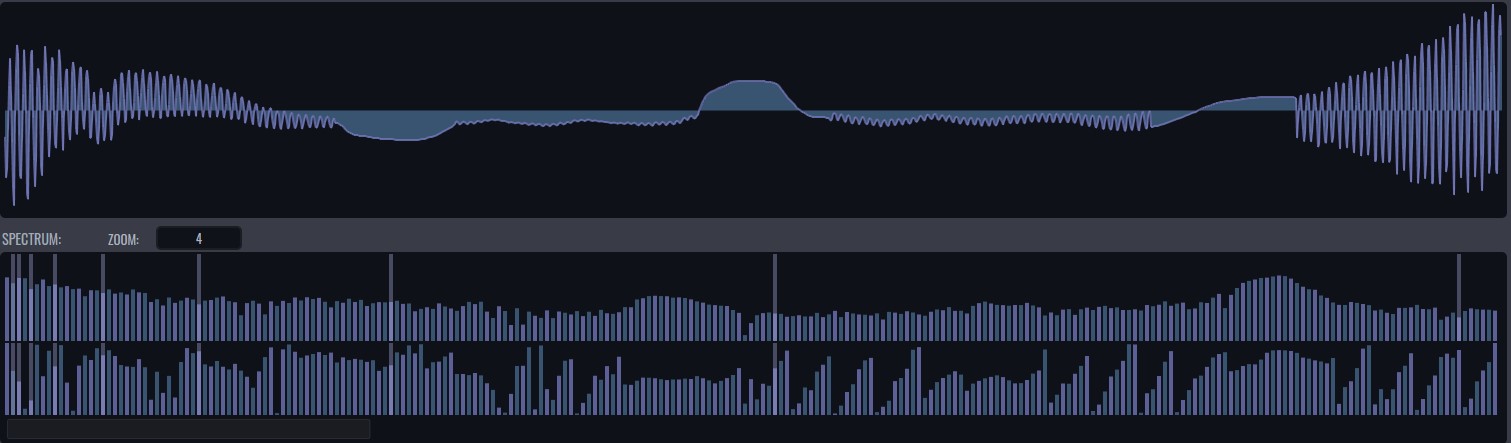
Wavetable Editor:
SynthMaster 3 comes with a comprehensive Wavetable Editor to create wavetables. Wavetables can be created using single cycle waveforms or sample/wavetable files:
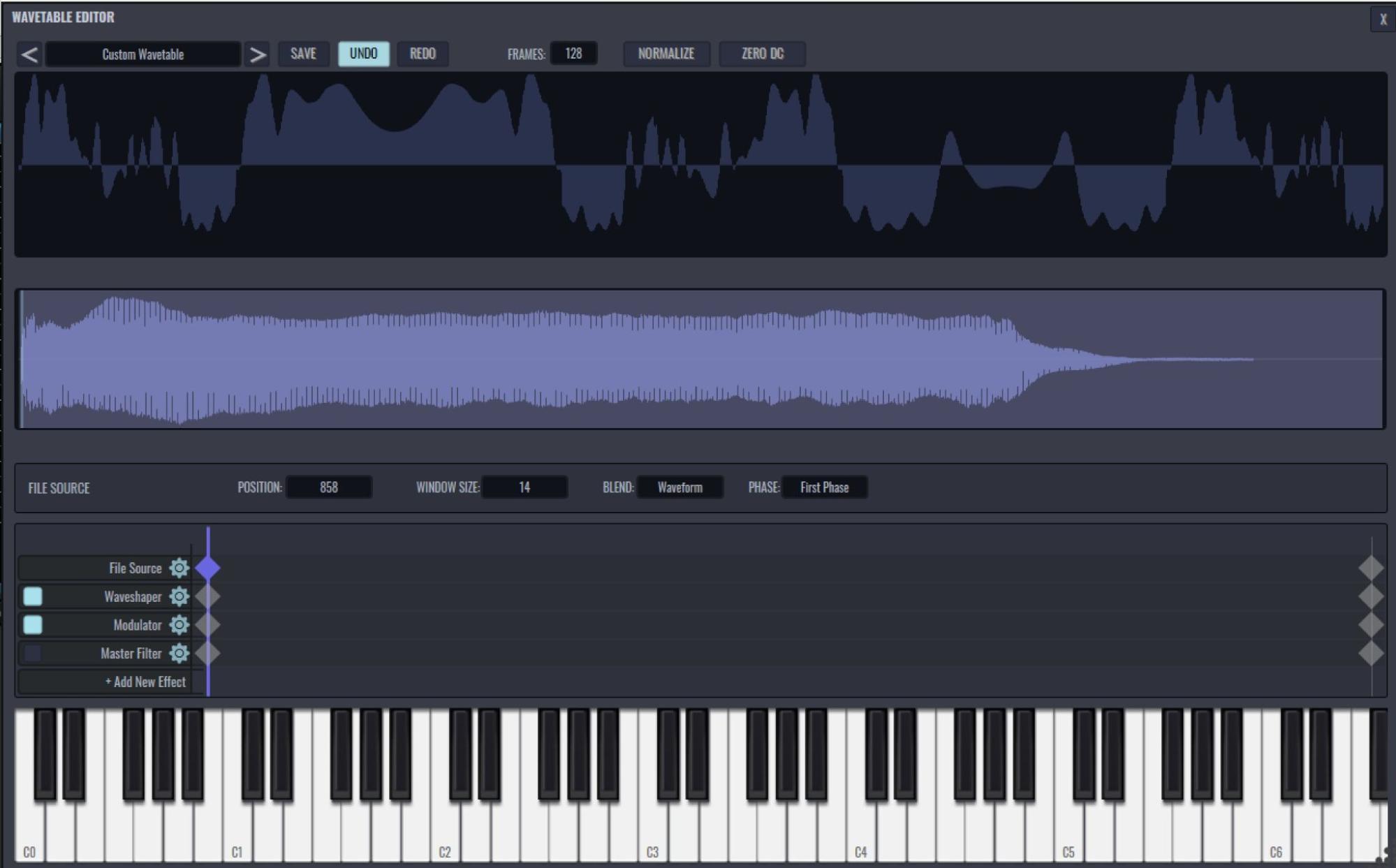
7 types of wavetable effects are available to further sculpt the wavetable: Spectral Filter, Waveshaper, Modulator, Bender, Shifter, LoFi and Sync.
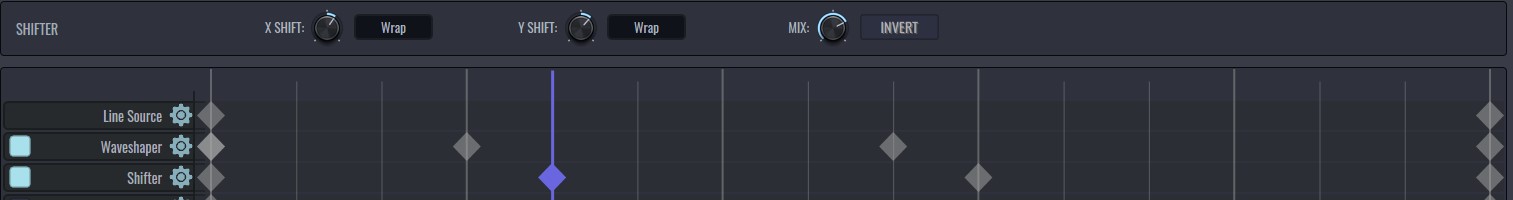
The generated wavetable can be saved in SynthMaster 3's own format, or exported in WAV format to be used in other wavetable synths. The number of exported frames can be set between 2-256:

Multi Sample Editor:
SynthMaster 3 comes with a comprehensive Multi-Sample Editor to create multi samples.

Multi-samples can be created easily by dragging and dropping wav/aiff sample files. In automatic import mode, root notes of the files are read from file name / header:
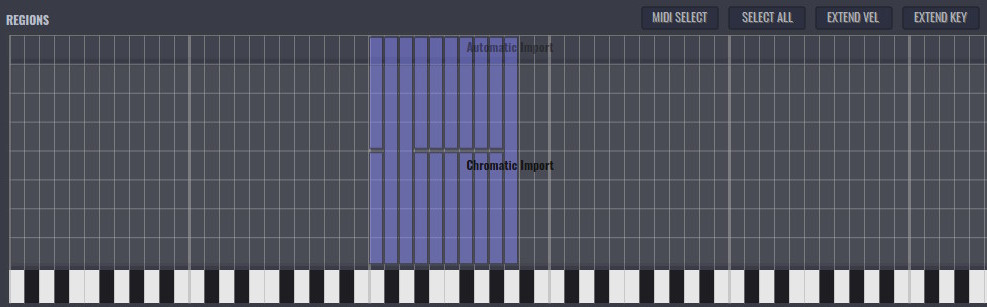
The multi-samples can be exported in SFZ format, which is a well documented format to store multi-sample related data.

























