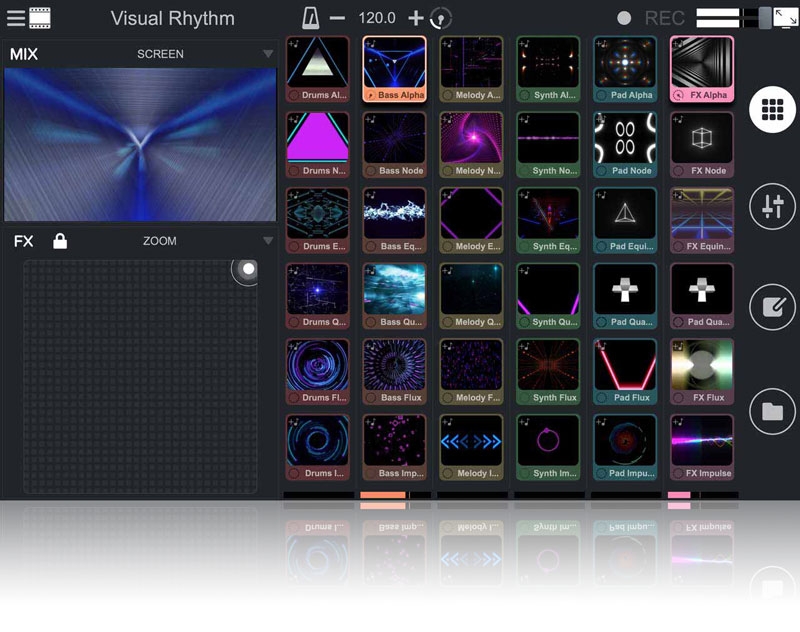You're currently on:
The intuitive VJ software
A complete VJ software solution that makes it easy for anyone to mix and match music and visuals, using an immediately intuitive grid of video loops.
Sync with any compatible software and hardware thanks to Ableton Link, the VST/AU plugins and Audio Live Input.
Mix audio and video live
Play video samples that automatically start and stop in time and add audio samples into any of the video pads. Any video or audio file added into the grid is automatically synced to the BPM of the playing pack.
Adjust BPM in real time to follow the tempo of the music and mix visuals in perfect sync.
VST/AU plugin for Ableton
In addition to its standalone version, Remixvideo can also be loaded as a VST/AU plugin inside your favorite DAW. For instance, you can create MIDI sequences in Ableton Live that trigger video loops in Remixvideo.
Sync Remixvideo with Remixlive, Cross DJ or Abletonvia Ableton Link. Just connect two computers to the same WiFi network and launch clips simultaneously in both pieces of software.
18 video FX and 7 mixing modes
Tweak your visuals with 18 real-time video FX, such as kaleidoscope, zoom or displace.
Try different ways to blend videos with 7 mixing modesand use FX and mixing modes together to create unique combinations.
Large content & infinite possibilities
Remixvideo includes 144 free VJ loops & 36 HQ audio samples. Retrieve your free packs in the sample pack collection view or in the software’s in-app Store.
Discover Generators, visual content generated in real time. Edit their shape with four parameters & let them react to the music using Audio Live Input.
Compatible with any MIDI controller
Use one of a number of natively-supported MIDI controllers (see the full feature list below for more details) or quickly assign MIDI commands to any controller thanks to Remixvideo’s built-in MIDI learning capabilities.
Assigning commands in the software to your own controller is now easier than ever thanks to the dedicated MIDI mapping view.
Real-time editing
Take advantage of extensive video controls for each pad: easily change parameters like hue, contrast, brightness or saturation. Change a video’s background color using chroma key and adjust position and scale.
Remixvideo also includes a complete AV mixer with audio & video faders, bi-filter (lo-pass/hi-pass) knobs, EQs and mute/solo options for each channel.
Support for all main formats and codecs
Hassle-free import: simply drag and drop your video files onto the grid to import your own content.
Remixvideo supports all the main video formats (including MP4, AVI, MOV, MPEG…) and video codecs (h164, HAP, M-JPEG…) out of the box, with no need for additional downloads.
Easy video input and output
Integrate webcam or live camera input onto a pad with Live Video Input. Easily display your performance on a secondary screen.
Use Audio Live Input to analyze the BPM, waveform and frequency of external audio sources. Audio-reactive generators will then react to the music outputted from any piece of software or hardware that is fed into Remixvideo.
Share video output with Syphon/Spout
Share video output with another Syphon (Mac) or Spout(Windows)-compatible piece of software.
For instance, you can send the output of Remixvideo to other mapping and VJ software such as Madmapper or Resolume.
Share your performance on YouTube
You can instantly share your performance to YouTube or Dailymotion directly from Remixvideo. Just provide your login details in the app preferences and can click the “Share” button when your performance is ready.
This integration makes Remixvideo a VJ software that lets you share your creative vision easily, by creating original video content and having it instantly available to a large audience.
Product Features
Specifications
Windows Requirements
Intel Core 2 Duo 2.1 GHz
2 GB RAM
Mac Requirements
Macintosh Intel 2 GHz
2 GB RAM