You're currently on:
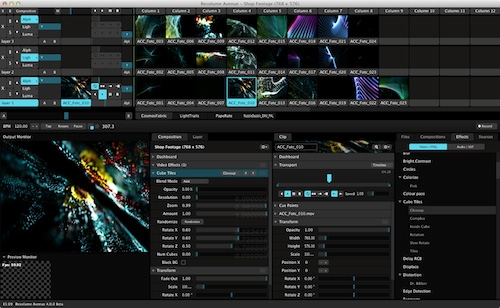
Welcome to the world of audio-visual performance with Resolume! This is the fourth version of Resolume and supports audio as well as video mixing.
This manual is split into several main sections:
After a brief section on installing the software (It's only a brief section because the installation is very easy and painless), we get down to business with a Quickstart Tutorial.
After getting our hands dirty in the quickstart, we take a full look at all of the features of Resolume in A Tour Of Resolume.

Once we have seen everything that Resolume can do, we will learn about the different ways we can tell it what to do in Controlling Resolume.
Finally, there is some extra information in Appendices, including Optimising Your Computer For Resolume, Preparing Media For Resolume, Tips For Resolume 2.x Users, Directory list and the Default Application Key Mapping.
What Can I Do With Resolume 4?
Resolume 4 is an audiovisual performance tool. It enables us to play video, audio and audiovisual clips, mix them with each other, apply effects to them and output the results either for a live performance or for recording.
Many people who use Resolume are VJs. They mix video clips live to accompany music. These artists may not use the audio features of Resolume Avenue 4 but they will definitely be hammering the video mixing optionsand OpenGL accelerated video effects.
Other artists use Resolume for audio-visual performances, using the BPM matching features to synchronize clips with each other and then layering them up to create a complete piece.
While live performance is what most people use Resolume for, it is also useful for many other projects that need to deal with audio-visual content. The MIDI, DMX and Open Sound Control options make it suitable for scripted shows and installations.
Sometimes it's just fun to experiment with clips and effects and see what happens!
What's New In Version 4?
If you're used to working with Resolume Avenue 3, the transition should be pretty seamless. You're still able to load your compositions made on Resolume Avenue 3. Also the interface is nearly identical, so you'll feel at home right away.
There are a few powerful new features added, and they are described in detail below. If you're eager to see the new features, here's a quick list with links to the big hitters:
Auto pilot sequencingAuto Layer Transitions
Global Speed and Direction Controls
Play once and hold
Jump to a random beat and play
Compositing options
Advanced output setup
Effect Clips
MIDI output
Clip Reconnect
Syphon (Mac OSX Only!)
A major difference is that Resolume 4 now comes in 2 editions. Avenue is the VJ software you know and love with all these new features. Arena has all the features of Avenue plus features you'd expect from a media server, soft edging, screen warping, DMX input and SMPTE timecode input.
Screen warpingBlack level and brightness compensation
Soft edge
Masks and Crops
SMPTE
| Variant | 1 |





