You're currently on:
Sonic Studio ART combines incredible productivity with all the audio restoration tools you need into one affordable, standalone software package
Restore even the most heavily-damaged audio in a simple, intuitive user interface
Remove ticks, clicks, distortion, hiss, hum and even coughs, chair squeaks or other spurious noises
Record in stereo or mono up to 192 kHz
Export multiple songs in a variety of file formats, sample rates and bit depths
Full Broadcast WAV metadata support including ISRC
Concise Editing -- top/tail, crossfade, copy/paste
Features
ART Standard Feautures:
DeClick and DeCrackle presets - the same as used by top engineersAn advanced Spectral Repair Tool to remove spurious noises
Adjustable Broadband DeNOISE Lite for hum or hiss removal
Four-band Global EQ for tonal shaping
Mark, tag, then export repaired files in a variety of sample rates and bit depths in one step
Other Features Included with ART:
Record using the Sonic Studio Engine up to 192 kHz/32 bitsSimple drag-and-drop support for opening AIF, WAV, BWAV, FLAC, MP3, AAC, ALAC
Cut/Copy/Paste editing including Sonic's real-time fade adjust
Full Broadcast WAV metadata support for recording and export including ISRC, encoding history and SMTPE timestamp
FFT (Fast Fourier Transform) creation and display for defining noise issues
Restoration
Broadband DeNoise Lite uses a precise Noise Estimate to remove hiss and hum with a Threshold and Attenuation controlThree (3) NoNOISE DeClick Presets are used for removing clicks, ticks and dropouts using Pitch Type A, General and DeClick buttons
Three (3) NoNOISE DeCrackle Presets remove distortion, vinyl surface noise, analog and digital glithes with the Light, Medium and Heavy buttons
NoNOISE Repair Tool (Spectrogram - Lite version) provides precise definition of the impairment in both the time and frequency domains. Unlike other superficially similar tools, NoNOISE repair tool does its work in the linear-phase domain, so repairs are exceptionally clean and free of artifacts, even with very high noise recordings
Undo button restores the entire file or a small selection with surgical accuracy
Four-band Global Equalizer for tonal shaping and timbre correction


Record, Import, & Export
Records Two (2) tracks up to 192 kHZ/32 bitsFull Broadcast WAV metadata support for recording and export including ISRC, encoding history and SMTPE timestamp
Drag and Drop Import Most File Types
Export in AIFF, WAV, CAF or Broadcast WAV formats
Sample rate conversion on export
16- and 24-Bit Dithering options
Support for most USB, FireWire and Thunder Bolt hardware interfaces
High-Precision Waveform Display
Multiple Format Exporting
Use Track Marks to define and export individual tracksExport as AIFF, WAV, CAF and BWF (with metadata)
Full Broadcast WAV metadata support for export including ISRC, encoding history and SMTPE timestamp
Drag and Drop Import
32-, 24- or 16-bit word length
Export single track or full album in one step
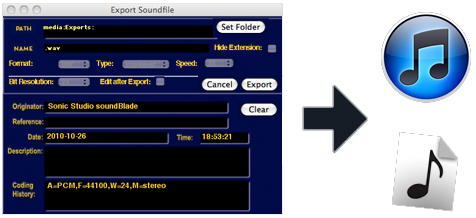
Specifications
At a minimum, AudioRepair Toolkit requires the following:
Apple Macintosh Intel 2.6 GHz minimum or faster preferred17” or larger display
4 GB RAM minimum, 8 GB or more preferred
OS X 10.6.8 (Snow Leopard) or higher
Spare USB port for iLok Smart Key
Optional Series 300 DSP I/O Processor or other FireWire, USB or Thunderbolt Core Audio interface
Using USB Devices:
Direct connection of a USB audio converter should be usable with AudioRepair Toolkit. Unlike FireWire however, USB does not provide an isochronous or time–critical data delivery mode. So, USB–attached products for external audio I/O are not recommended for either hard drives or audio interfaces when used in any pro audio production environment. USB peripherals, other than Human User Interface products such as mice and keyboards, may inter- fere with the operation of our products.
Current USB Apple Super Drives (USB2 or USB3) should perform as expected.
NOTE: since Sonic Studio is unable to test every USB converter, we cannot guarantee that all USB audio converters will function at all sample rates and configurations. Connection of audio converters via USB hubs, use of USB hard disc drives and USB v1 optical disc peripherals is not recommended or supported.Thunderbolt:
Apple’s Thunderbolt input/output technology lets you connect high-performance peripherals and displays to a single port with fast data transfer rates. Sonic Studio expects no issues to arise with the connection of existing FireWire devices or drives using a Thunderbolt-to-FireWire adaptor or hub, nor with the use of future generation direct-attached drives, I/O devices and optical drives.
| Variant | 1 |

















