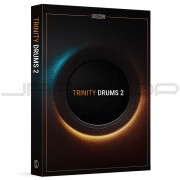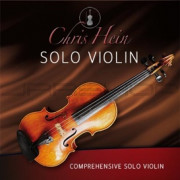You're currently on:
Origins Vol.2: Music Box & Plucked Piano
Eerily beautiful tones!
The Origins series returns with new carefully recorded instruments. This time we present to you the incomparable Music Box together with the sinister Plucked Piano. Play the instruments individually or unleash the true power of Origins with an interplay of both instruments by the powerful Multi-Arpeggio Designer (MAD) that lets you get the highest quality, creative results in the fastest time possible.
The rhythmically interacting and enriching interplay of the music box and the plucked piano offer the best possible basis to create eerie, anticipation building or dreamy moods on the fly.

The Instruments
The Music Box is often considered a toy, but offers a distinct sonic experience, which composers enjoy utilizing for an impactful effect on the listener. Think of a flashback in a movie, where a kid is running through the grass on a sunny day – or imagine a serial killer caressing his cuddly toy. The music box offers the perfect sound for these intense and simultaneously subtle emotions. The Plucked Piano is the ideal companion for the Music Box to create thrilling, mysterious and arcane soundscapes in no time. As the strings are being plucked instead of hit by a soft felt-covered hammer, the resulting sound is harsher and more rugged – perfect to get your audience into the right mood.
Multi-Arpeggio-Designer
The Multi-Arpeggio-Designer is the centerpiece of every „Origins“-instrument. Two fully customizable arpeggiators create interlocking patterns and broad soundscapes by combining the unique timbres of the two instruments. The engine is designed to convey a musically meaningful, human performance, instead of a computer randomly aligning notes.
Load up one of 100+ inspiring presets or create your own arpeggios in as much detail as you like. The MAD provides a variety of different features and controls to realize your musical vision.
Copy Arpeggio designs between different origins instruments
You created your own ingenious arpeggio design and want to use it with another ORIGINS product? Simply copy and paste your design to use it on-the-fly in any other instrument of the ORIGINS series.
Colors Menu
The 12 individual color-presets provide even more possibilities to sculpt your sound. All colors are radically different in character and incorporate various effect settings and multiple impulse responses. While each MAD-Preset has an assigned color preset, you can combine everything at will, resulting in over 1200 predefined combinations.
Key Features
Two individually playable instrumentsRequirements
This Product does not include or require a “Kontakt Player” license/serial number!
A full version of Native Instruments “Kontakt” is required for unlimited functionality!
Please notice: With the free Kontakt Player you can play this library for 15 minutes only in demo/test mode ! You need to own a registered full version of Kontakt (e.g. included in Komplete or Komplete Ultimate packs!)
The minimum Kontakt version required to use this library is specified in the product description.
Windows
Windows 7, 8 or 10 (latest Service Pack, 32/64 Bit), Intel Core Duo or AMD Athlon 64, 4 GB RAM (6GB recommended)
Mac
Mac OS X 10.10, 10.11 or 10.12, Intel Core Duo, 4 GB RAM (6 GB recommended)
for all
1GB free disc space for applicationadditional hard disc space according to the library size
internet connection for product activation required (on any computer)
SUPPORTED INTERFACES
Stand-AloneVST
Audio Units
ASIO
CoreAudio
WASAPI
AAX Native (Pro Tools 10 or later)
OS compatibility of previous Kontakt versions – please check compatibility with your libraries!
Kontakt 5 5.3.1 Win (WIN 7 or higher)
Kontakt 5 5.3.1 Mac (OS X 10.7 or higher)
Kontakt 5 5.1.0 Win (WIN XP or higher)
Kontakt 5 5.1.0 Mac (OS X 10.7 or higher)
Kontakt 5 5.0.3 Win (WIN XP or higher)
Kontakt 5 5.0.3 Mac (OS X 10.6)
Kontakt 4 4.2.2 Win (WIN XP or higher)
Kontakt 4 4.2.2 Mac (OS X 10.5 / 10.6)
System FAQs
For your own protection this library is provided as individual personalized files including a
Digital Water Mark – DWM!
| Variant | 1 |