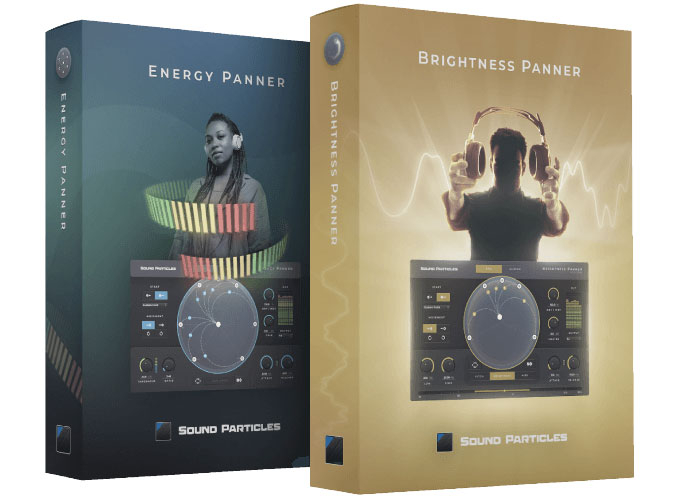You're currently on:
Sound Particles Panner Collection
Includes
Brightness Panner
Energy Panner

Brightness Panner Plugin
AAX Native, AU, AUv3, VST and VST3
Brightness Panner is committed to change the way you use sound in space, enriching your mixes by spreading sound around you. This unique audio plugin makes panning easier than ever, by applying movement to your sounds using Brightness analysis.

Frequency Controls Panning
Imagine panning being controlled by the pitch of music notes, the brightness of sounds or the MIDI notes you play. From music to audio post, Brightness Panner allows you to move sounds dynamically in a variety of reproduction formats — from stereo to surround 5.1 and 7.1, to Dolby Atmos 7.1.2, Ambisonics up to 3rd order, and Binaural.
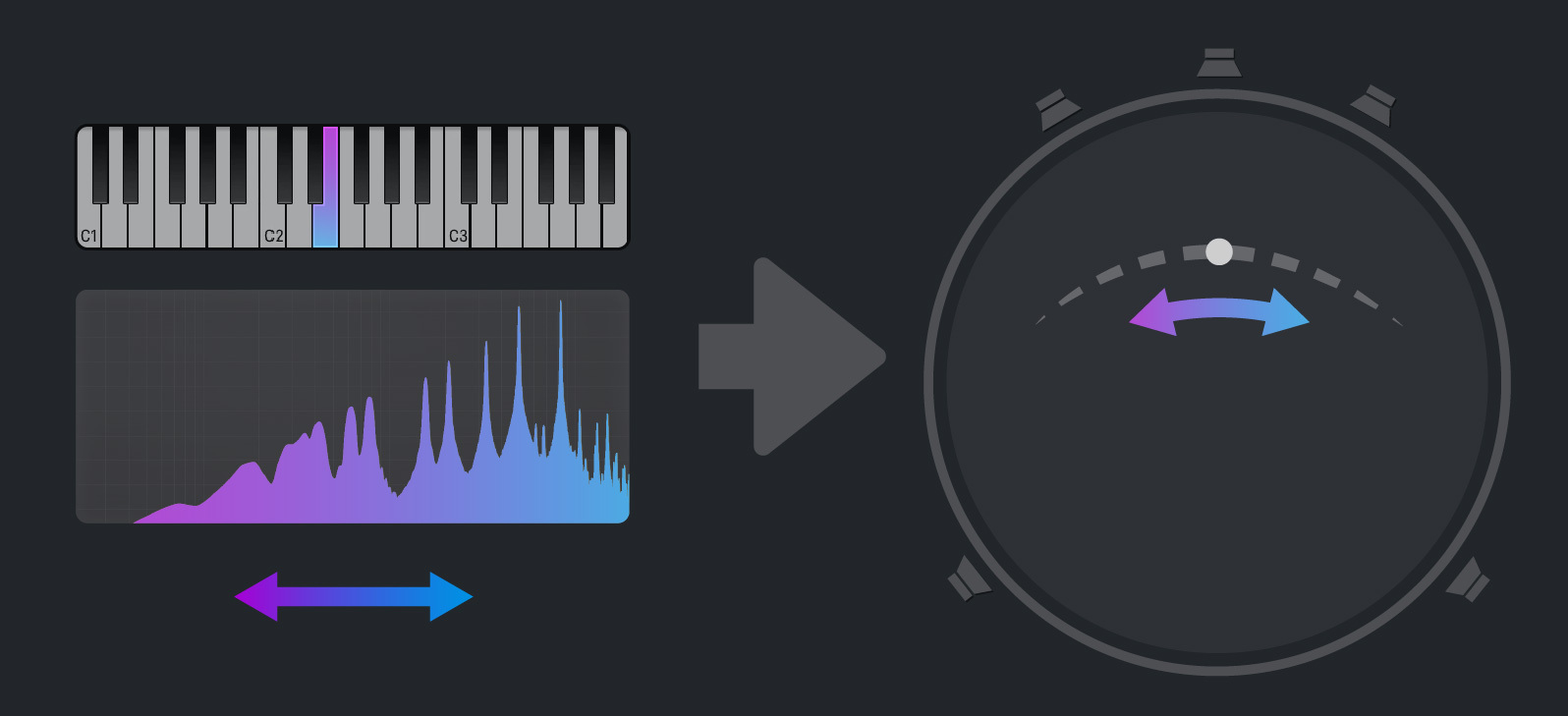
What is Brightness Panner?
Panning Mode
The Pan mode is essentially a normal end-to-end particle-based panning. This type of panning effect changes the position of the sound source between two points (start point -> end point) previously defined by you. Therefore, greater brightness or pitch shifts of the incoming signal, the greater the shift from the starting point to the end point.
Sliding Mode
Whenever the audio signal is within the frequency or pitch range, the sound source moves on a trajectory that you define. As opposed to pan mode, the sound source does not return to the starting point as soon as the signal falls outside that range. The sound source will freeze that position until the audio signal is back within the range again, leading to a new shift of the sound source in the dome space.
How it works

Brightness Analysis
Brightness Panner analyzes the spectrum of sounds in order to pan them in 3D according to a range of frequencies set by the user.

Pitch Analysis
Brightness Panner identifies the pitch of individual notes and pans them in 3D according to a range of pitch values set by the user.

MIDI Analysis
Brightness Panner receives MIDI notes and pans sounds in 3D according to a range of MIDI notes set by the user.
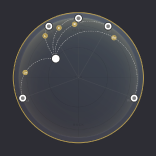
Visualization Dome
Track every single movement the sounds are making through the main component of the plugin’s UI: the dome.

Randomization
Running out of ideas? Don’t worry! Brightnesss Panner has a randomize option that outputs a new result each time you click it.

Dynamic Movement
Easily set how the sounds will move. For instance, will they move from the speakers position to the centre or will they move clockwise starting from a custom position?
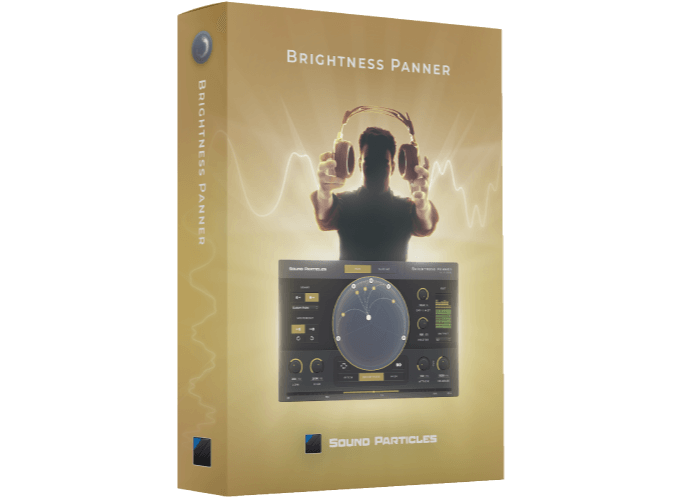
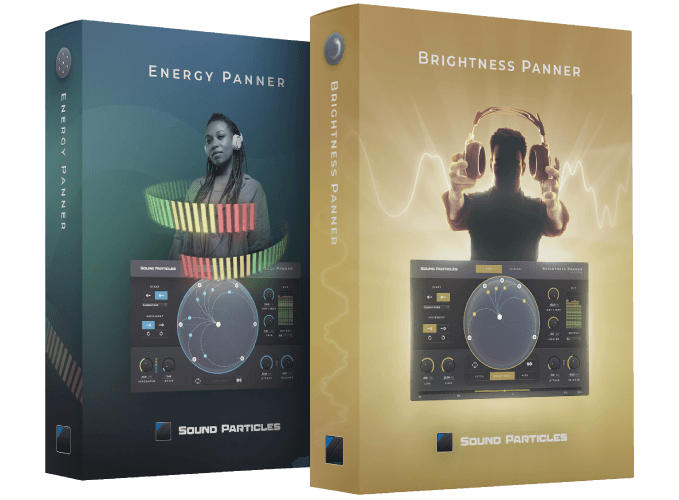
PANNER COLLECTION

4FX BUNDLE
Energy Panner
Doppler
Air
Energy Panner
AAX Native, AU, VST and VST3
A different approach to panning with the release of a new plugin – the Energy Panner. The plugin uses the intensity of a sound to control its movement automatically, providing any sound professional with a tool that combines dynamics with spatial definition, to modify and enhance mix elements, sound effects and many more.
From traditional stereo to Ambisonics, from 5.1 to binaural, this plugin enables artists to add automatic movement to their content without any effort or manual automation.
Space is still one dimension that is not fully explored by musicians. Energy Panner can help everyone (both music and audio post professionals) to make things more interesting in this field.
Features
Stereo, Surround, Ambisonics, Immersive and Binaural Outputs
Use several output options based on virtual microphones technology
Dynamic Movement
Easily set how the sounds move, from custom points, speaker positions or to specific directions
Sidechain
Use external signals to control the effect of the plugin, instead of using the track’s sound
Visualization Dome
Track every movement the sounds are making through the main component of the plugin’s UI
Randomization
The randomize option outputs new results each time you click it
Absolute Control
Energy Panner brings you all the options you need to have complete control over how the sounds are moving in a panoramic field
Timing
Use attack and release timings to control how fast you want the movement to happen
System Requirements
Minimum
| OS | Mac OSX 10.11 or higher Windows 10 or higher |
|---|---|
| Format | AAX Native, AU, AUv3, VST and VST3 |
| CPU | 2-core or higher |
| RAM | 4 GB or higher |
| Disk Space | 600 MB |
Recommended
| Variant | 1 |