You're currently on:

Space Controller Standard

Space Controller Plugin
AAX, AU, VST • iOS and Android
Space Controller is the best way to pan sounds in surround and immersive. Simply connect your mobile device to a DAW, use it as a movement reader and pan the sounds to where you’re pointing.
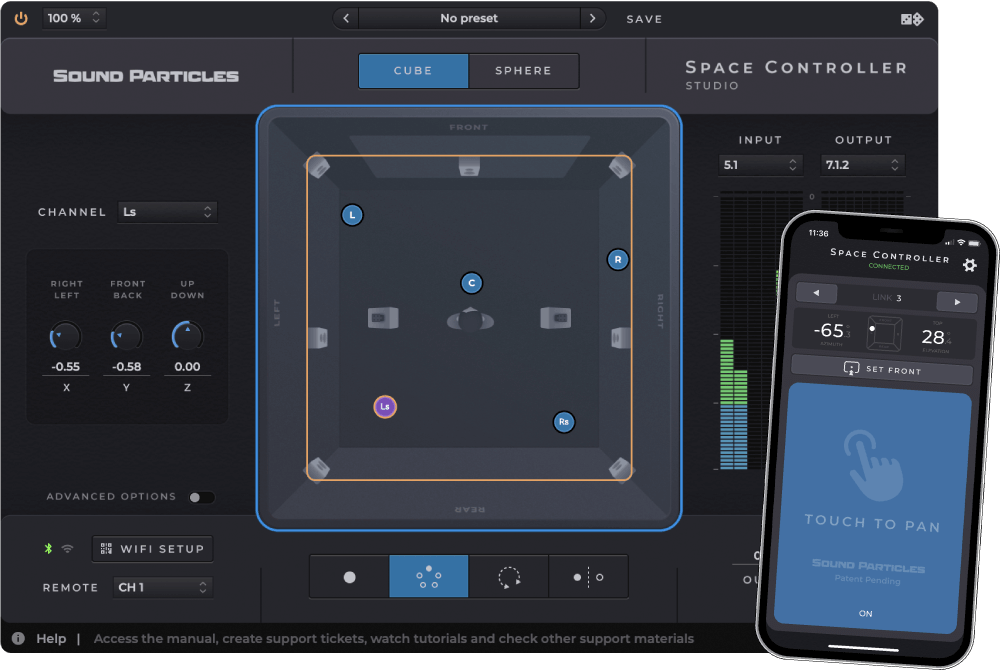
Control panning with the palm of your hand
By connecting a mobile device and its motion sensors with any DAW, our patent pending technology offers a highly efficient and intuitive way to control sounds with the palm of your hand. Every movement you can imagine is now possible, easier than ever - and just a touch away.
Revolutionize the way you pan your sounds
Panning with knobs in stereo is perfectly fine. However, when working with surround or 3D sound, even when using joysticks, it’s much harder to get the results we're looking for. Space Controller is a plugin and an app, that together allow you to pan sound from stereo to any immersive format, either in a home studio or mixing stage.

What is Space Controller?

Cube and Sphere Modes
If you are working with Ambisonics, VR or other sphere-related workflows, the Sphere Mode is perfect for you. If you prefer a more traditional approach, the Cube Mode is the one you’re looking for.
Channels
Space Controller allows you to control sound as: a single mono source, independent channels, rotating entire soundfields, or mirror-like approaches. The plugin gives you the best accuracy and smoothness to control exactly where you want sounds to go.
Tracks
It is possible to either use the same mobile device to control multiple tracks or use multiple mobile devices to control different channels. Imagine using two devices at the same time: one for the left channel and another for the right channel. The more devices, the more fun!
Panner
The Space Controller plugin and all the features it offers allow for absolute spatial freedom. So even without the mobile device and the app, it is still possible to use Space Controller as a regular 3D panner plugin.
Communication
Use Bluetooth to easily connect the mobile app to any system, with minimum effort. In the case of professional studios with computers located in different rooms, we advise using the Wi-Fi connection for seamless workflows.

Size
Space Controller allows changing the size of sources, which will control the width of each sound. Higher sizes will make a sound reach for more speakers.

Locks
It is possible to individually hold each position-related parameters, either as coordinates in Cube mode or angles in Sphere.

Modes
Choose from four different modes - Mono, Channels, Rotation and Symmetric - to place and move each source independently, control and rotate the entire sound field, or even use the Symmetric Mode to control the width of a 5.1 recording.

Cube vs Sphere
Space Controller offers the possibility of panning either in Cube or Sphere Mode, depending on your preferred workflow.
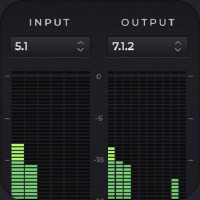
Independent Input/Output
Space Controller enables you to choose both the input and output formats independently of each other and to mute certain input and output channels within each format.
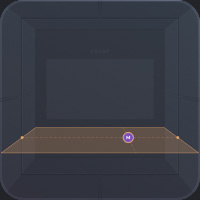
Multiple Views
It is possible to select between top and rear views to get consistent visual cues of where the sound is being placed.

Stereo, Multichannel and Immersive Support
From stereo to 5.1, from HOA to Binaural, from 7.1 to Dolby Atmos, Space Controller provides several output options for the panner.

iPod Support
Do you want a cheap dedicated controller for your studio? You can use an iPod touch instead of a mobile phone.
Setup
ASSIGN PLUGIN
In a DAW, insert an instance of the Space Controller plugin.

LAUNCH THE APP
Launch the Space Controller app in your mobile device and connect it via Bluetooth or Wi-Fi.

POINT & MOVE
Start controlling the source position with your phone by pointing it all around.

Choose between Standard and Studio:
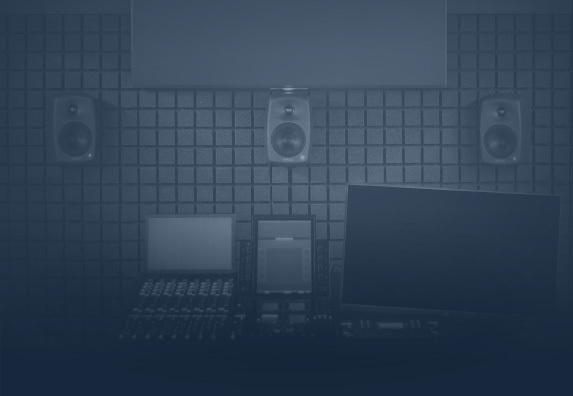
STANDARD
Stereo, Binaural, FOA, 5.1
Perfect for a Home Studio

STUDIO
Any format1
Perfect for a Mixing Stage
1 Stereo, Binaural, FOA, 5.0, 5.1, 7.0, 7.1, 7.0.2, 7.1.2, 7.1.4, 9.0, 9.1, 9.1.4, 9.1.6, 11.1, 12.0, 13.1, 22.2, Ambisonics up to 6th order
System Requirements
MINIMUM
| OS | Mac OSX 10.12 or higher Windows 10 or higher |
|---|---|
| Format | AAX Native, AU, AUv3, VST and VST3 |
| CPU | 2-core or higher |
| RAM | 4 GB or higher |
| Disk Space | 600 MB |
| The companion app requires a mobile device with at least iOS 13.0 or Android 6.0 Marshmallow. Full support for Apple Silicon processors. | |
RECOMMENDED
| OS | Mac OSX 10.12 or higher Windows 10 or higher |
|---|---|
| Format | AAX Native, AU, AUv3, VST and VST3 |
| CPU | 4-core or higher |
| RAM | 8 GB or higher |
| Disk Space | 600 MB |
| The companion app requires a mobile device with at least iOS 13.0 or Android 6.0 Marshmallow. Full support for Apple Silicon processors. | |
Apple and the Apple Logo are trademarks of Apple Inc. App Store is a service mark of Apple Inc.
Android, Google Play and the Google Play logo are trademarks of Google LLC.
















