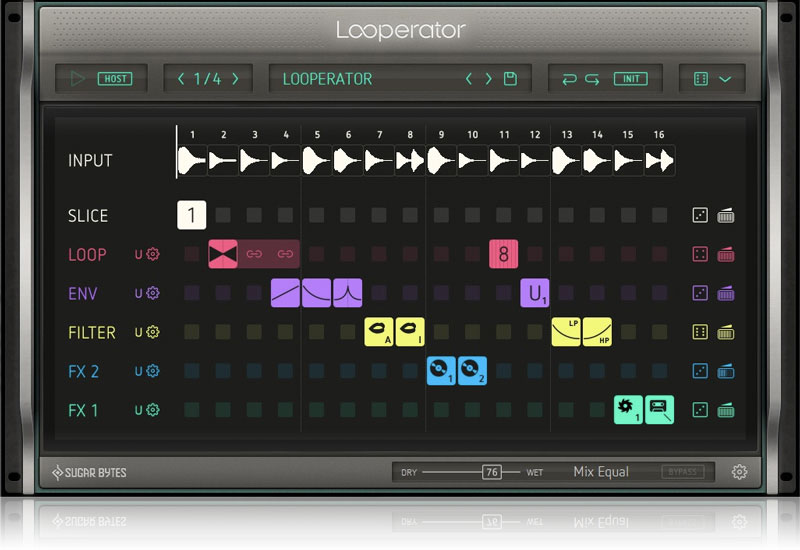You're currently on:
Looperator
Looperator makes designing subtle rhythmic enhancements to spectacular effect pyrotechnics easy and fun: Its expressive potential quickly approaches the character of an "instrument".
Like all our software, we developed Looperator with operational fluidity at the top of the agenda. The deep parameters allow for intense technical performances, while the casual user can enjoy instant DJ-like fun. Either way, the audience will be equally fascinated. The dynamics and depth emanating from our new multi-effect is sure to touch every fan of modern music.
Build a looping effects sequence, with discrete settings for each of Looperator’s stunning engines, then bring everything to life using the comprehensive modulation system on a per-step basis.
Slice and stutter
Rearrange your groove! Chop the input signal into 16 slices and freely assign them to each step on the Slice track, then rhythmically stutter selected steps on the Loop track, and work in some funky volume modulation, bitcrushing and sample rate reduction using the Envelope track.
Flexible filters
The filters provide per-step frequency shaping of the left and right channels independently.
Based on all-new algorithms
Multi-effects galore
Each of the two User FX modules deliver dynamic effects sequencing via a rich and varied line-up of high-quality processors:
User steps
Each sequencer track offers 20 ready-made step options – Loop patterns, Envelope shapes, Filter modes and slopes, FX presets, etc. – selected by simply clicking a step and making your choice from the panel that pops up. Much of the time, you won’t need to go any further than that, but when you do, the four user-defined steps also available to each track give you full and precise control of five parameters per effect.
Motion and modulation
Fast, fluid workflow
Keyboard shortcuts, extensive MIDI integration and efficient mouse handling support productivity across the device. From creating tied steps by Shift+clicking, to reordering the signal path by simply dragging sequencer tracks up and down, Looperator’s snappy workflow keeps up with even the fastest-moving producer.
The consistent and unobstrusive UI elements across all modules put the spotlight on the task at hand and directly respond to every user action with visual feedback.
There’s more…
The feature list just keeps on giving:
It all comes together to make Looperator a state-of-the-art loop design powerhouse that no electronic musician should be without.
System Requirements
Windows (32/64 bit)
XP or later, 2GHz, 1GB RAM
Mac OS X (32/64 bit)
10.6.7 or later, 2GHz, 1GB RAM
Interfaces
Mac OS X: VST / AU / RTAS / AAX*
Windows: VST / RTAS / AAX*
*Pro Tools 10.3.5 or higher
Presets
Looperator comes with over 300 presets, ready to instantly transform your sounds. The factory library is categorised, making it easy to tell at a glance what sort of sonic role each set of patches is best suited to. However, while the categories describe the main focus of the presets, that doesn't mean a given preset in the 'Filter' category will only contain filter effects. Rather, the titles are intended to give a basic overview of what you can expect to find within each category. Here's a run-down of all the categories and some short videos demonstrating some of their constituent presets. In each example, you'll hear an unprocessed loop followed by the same loop again with Looperator brought to bear on it.
Complex: The presets in the Complex category each combine multiple effects to collectively deliver a diverse range of soundscapes.
Expect serious sound manipulation!
Destruction: The Destruction presets use distortion, bitcrushing and sample rate reduction to generate noisy, loud, aggressive effects.
When you want to throw a bucket of dirt over a channel, this is the category with which to do it.
Filter: As you'd expect, the Filter presets are primarily focused on, well… filtering; but with our famous vowel filter technology also getting in on the action, you can expect a wide range of vocal-style effects in this category, too.
Harmonic: The Harmonic presets are designed to add harmonic content to the source signal, and so are particularly effective on drum loops, which don't usually have much going on in that department. For harmonically rich or melodic sounds, then, this category may not be the best choice, simply because the added harmonics are unlikely to match up with those already present.
Looping: This category focuses on repeatedly cycling sections of the incoming audio. From subtle looping of short snippets to crazy cut-ups and glitching effects, these are the presets that make it happen.
Rearrange: A collection of presets geared towards the rearranging of loops by moving their component slices around. Here, you'll also find a range of classic techno breaks, created by repeating specific slices over and over.
Reverse: The presets in the Reverse category play selected slices of the incoming audio backwards, delivering a variety of groovy effects. For example, try reversing a kick drum and adding a delay to it for an awesome 'reverse delay' hit.
Scratching: The Scratching category is all about vinyl emulation. Using Looperator's pre-defined scratch motions and tapestop effects, these presets bring instant and authentic-sounding turntablist vibes to your tracks.
Stutter: A selection of presets designed to thin out the source sound through the application of volume envelopes, as well as fast filter moves and tapestop effects.
| Variant | 1 |