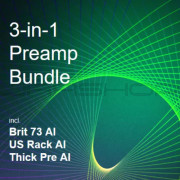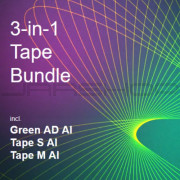What is OwnTHD?
OwnTHD gives you total control over the analog feeling of your mix.
Various classic console simulations plus unique circuit simulations provide the one capability you are missing: adjust analog feel.
OwnTHD includes four individual and simultaneously running components: Vintage Equipment Simulation, Solid-State Simulation, Tube Simulation and Tape Simulation. All of them are connected in series and each can be turned on/off individually.
Why do we need OwnTHD?
We know you want to make your already awesome mixes even better. Are you adding compressors and equalizers but still not having luck?
In the past, we had hardware EQs with two or three fixed-frequency points. Then came software EQs with free and precise control over the frequencies. I bet you have more than three EQ plugins (or other mixing effects like compressors), so why do we need more than one effect of the same type? Don't they do the same job? We know the reason: because different gear gives different "color" to the sound.
"Yeah, I want many different colors on my tracks, so I buy more and more gear of the same type."
Hold on one second, why bother? Why not just buy one effect that has many colors?
That’s the reason we designed OwnTHD.
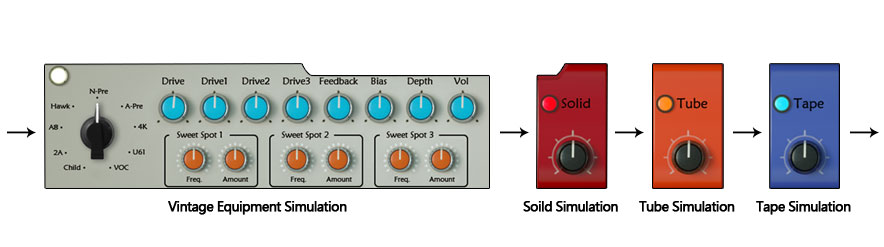
Vintage Equipment Simulation
9 Types of equipment simulation with different “color” to the sound fits different music styles.4 knobs to control distortion level. you can have more freedom over how you control THD.
Feedback control, bias control, and depth control
We provide three sweet spot modules, giving you the ability to adjust the frequency and amount of a particular sweet spot.
Solid Simulation
Simulates the characteristics of a solid-state transistor under "ideal conditions".Tube Simulation
Simulates the characteristics of a vacuum tube under "ideal conditions".Tape Simulation
Simulates the characteristics of a tape machine under "ideal condition".Minimum system requirements
| Mac: Intel Core Duo, with SSE3 or higher Mac OS X 10.9+ (64bit) | SSE3 or higher 1GB RAM 100MB free hard drive space VST 32bit, VST 64bit, AAX 32bit, AAX 64bit on Windows VST 64bit, AudioUnit 64bit, AAX 64bit on Mac OSX Logic Pro X or higher (9 not supported) VST 32bit on Cakewalk Sonar 8.5 |
| PC: Intel Core Duo / AMD Athlon 64, with SSE3 or higher Windows 7, Windows 8, Windows 10 ,32 or 64 bit |