You're currently on:
It's not a record until it's mastered on an Ampex tape machine.
The Ampex ATR-102 provides the final “analog glue” for your music, turning your recordings into records.
The only emulation that’s fully authenticated by the Ampex Corporation, and trusted by producers and engineers the world over, the Ampex ATR-102 puts the colorful saturation, warmth, and harmonics of this industry-standard tape machine at your command.
Included Versions
UAD Native
Runs on your Mac or PC without UA hardware.
Apollo Realtime & UAD‑2
Runs accelerated on Apollo interfaces and UAD‑2 hardware.
UAD Native plug-ins run on both macOS 10.15 Catalina or newer and Windows 10 and 11.

New! With Auto-Gain, make adjustments to Repro/Record levels while maintaining perfect gain staging
New! Enjoy enhanced Retina GUI with interactive tape reels and controls true to the original hardware*
Mix and master your music with the most popular professional 2-track tape machine ever made
Get classic Ampex tape saturation, selectable tape types, and color to "glue" your mix together
Experience the entire ATR-102 circuit, including its transformers, amplifiers, Repro, Sync, and Input paths
Use the LUNA Extension version of ATR-102 to produce with rich, analog tape sound right in LUNA’s mixer
New Features for Modern Workflows
Getting perfect gain staging on the Ampex ATR-102 requires meticulous calibration of the repro and record levels, a delicate art that demands precision. With Auto-Gain, you can make adjustments to either the Repro or Record levels while maintaining perfect gain staging. And with its Retina-enhanced GUI, the ATR-102 is that beautifully vibey plug-in that you’ll want to leave on all the time.

Turn Your Recordings into Records
The Ampex ATR-102 Mastering Tape Recorder plug-in and LUNA Extension provides the final “analog glue” for your music. Fully authenticated by the Ampex Corporation, now you can get the same unique dynamics, frequency response, and saturation characteristics of the original mastering hardware, virtually indistinguishable from its analog ancestor.

Take a Deep Dive into Tape Tone
Discover vast reel-to-reel textures using three classic tape heads (¼”, ½”, and 1”) tape speeds and emphasis EQs, famous tape formulas (GP9, 456, 900, 250), and more. You can even fine-tune the machine’s calibration to open up some headroom, or get grittier tape compression and saturation.

Find Your Sound Fast
Ignite your inspiration with presets from longtime ATR‑102 users Chuck Ainlay (Chris Botti, Mark Knopfler) Richard Dodd (Wilco, Robert Plant), Buddy Miller (Martina McBride, Emmylou Harris), Mike Poole (Keith Urban, Dolly Parton) and more. Use these presets as a starting point and season to taste on your mixes — you'll marvel at the cohesive, rich sound that can only come from an Ampex tape machine.
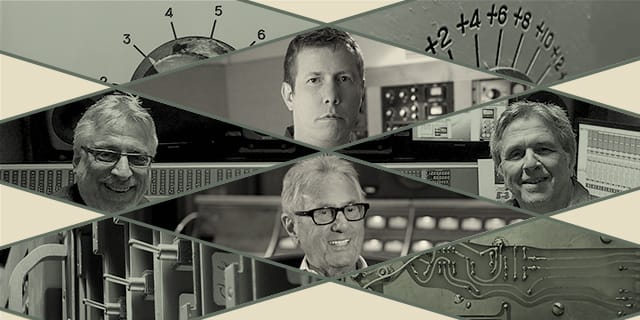
Transform Your Mixes in LUNA
Use the Ampex ATR‑102 LUNA Extension to transform LUNA’s mixer into an analog tape wonderland. Without having to manage separate plug-in windows, this gives you rich album‑ready Ampex tape textures with all the authentic dynamics, frequency response, and saturation of the original machine.
System Requirements
- macOS Catalina 10.15, Big Sur 11, Monterey 12, Ventura 13, or Sonoma 14
- Windows 10 or Windows 11 (64-bit editions)
- Intel, AMD or Apple silicon processor
- Internet connection to download software and authorize native UAD plug-ins
- Free iLok account with iLok Cloud or iLok USB (2nd generation or higher)
- Free UA Connect application for managing native UAD plug-ins
- A supported DAW compatible with VST, AU and AAX plug-in file formats.
Native UAD Instruments Requirements
- Sample-based UAD instruments require SSD storage with APFS formatting for macOS or NTFS formatting for Windows
- 1 GB to 10 GB available SSD storage per plug-in (space requirement varies per UAD Instrument). A minimum of 100 GB available storage is highly recommended.
- Individual UAD Instrument storage requirements are listed on UA Connect’s UAD Plug-Ins tab.
Notes
- Operating systems not listed above are untested. Although untested operating systems may work, they are not supported by Universal Audio.
- Pre-release and beta versions of operating systems are not supported.
- Native UAD plug-ins on Apple silicon machines automatically run natively on Apple silicon in DAWs that support native Apple silicon.
- Windows running via Bootcamp on Mac systems are not supported.
| Variant | 1 |


























































