You're currently on:
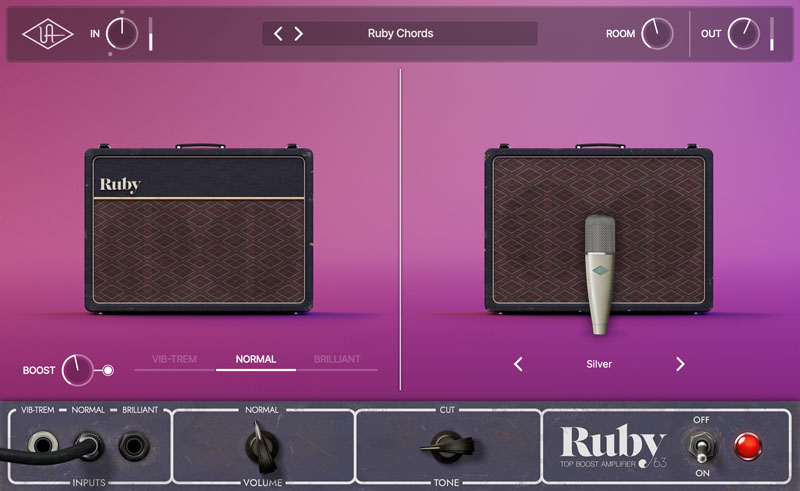
UAD Ruby '63 Top Boost Amp
Based on the award-winning UAFX pedal, the Ruby '63 plug-in serves up choirboy cleans, complex overdrive, and classic vibrato effects — just like a prized vintage Top Boost amp. Plus you'll get classic boost effects, room sound, and a collection of perfectly mic'd speaker cabs.
Included Versions
UAD Native
Runs on your Mac or PC without UA hardware.UAD Native plug-ins run on both macOS 10.15 Catalina or newer and Windows 10 and 11.

Key Benefits
Get the valve amp that powered the British invasion, perfectly emulated as a UAD Native plug-in — no Apollo required
Capture ace studio amp tones any time with legendary mic/speaker pairings and room effects
Stay inspired with three flavors of Top Boost tone (Normal, Brilliant, Vibrato)
Get boosts including a '60s Dallas Rangemaster and the preamp of a Maestro EP-3 tape delay

System Requirements
- macOS Catalina 10.15, Big Sur 11, Monterey 12, Ventura 13, or Sonoma 14
- Windows 10 or Windows 11 (64-bit editions)
- Intel, AMD or Apple silicon processor
- Internet connection to download software and authorize native UAD plug-ins
- Free iLok account with iLok Cloud or iLok USB (2nd generation or higher)
- Free UA Connect application for managing native UAD plug-ins
- A supported DAW compatible with VST, AU and AAX plug-in file formats.
Native UAD Instruments Requirements
- Sample-based UAD instruments require SSD storage with APFS formatting for macOS or NTFS formatting for Windows
- 1 GB to 10 GB available SSD storage per plug-in (space requirement varies per UAD Instrument). A minimum of 100 GB available storage is highly recommended.
- Individual UAD Instrument storage requirements are listed on UA Connect’s UAD Plug-Ins tab.
Notes
- Operating systems not listed above are untested. Although untested operating systems may work, they are not supported by Universal Audio.
- Pre-release and beta versions of operating systems are not supported.
- Native UAD plug-ins on Apple silicon machines automatically run natively on Apple silicon in DAWs that support native Apple silicon.
- Windows running via Bootcamp on Mac systems are not supported.





























































