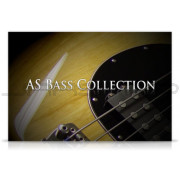Telematic V3



We recorded both pickup separately to give you access to the variety of sounds of this famous guitar model.
We sampled it very deeply, all frets of all strings with upstrokes, downstrokes, round robins, releases, staccatos, mutes, slides, hammer ons, pull offs, retriggers, fretnoises, and other articulations. All of these details allow us to reproduce the real playing of a guitar player, and easily.
There are basically 4 modes, the solo mode that allows to play melodies, the chord mode that helps playing strums or picking very easily, the patterns mode that does all of the strumming or picking for you and the MIDI mode that allows you to use your preffered midi guitar controller.
It is now in V2 and the script was updated to contain the same features as the Sunbird library. Make sure that you check the Sunbird library videos to get an idea of how it works.
Since many users already own the Telematic V1 and V2, we kept the patches and functions and just added the V3 as a separate patch.
All of these details allow us to reproduce the real playing of a guitar player, and easily.
There are basically 4 modes (that you can choose using keyswitches, G5 to C6), the solo mode that allows to play melodies, the chord mode that helps playing strums or picking very easily, the patterns mode that does all of the strumming or picking for you and the MIDI mode that allows you to use your preffered midi guitar controler.

The chord recognition engine helps converting any chord you play on your keyboard to a real guitar voicing. Recognizing a chord is made through a database of thousands of standard chords, and you can edit every chord or even add new ones.
The chord hammers feature lets you play left hand hammer ons and pull offs while strumming or picking.
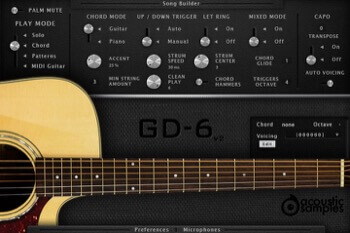
The triggers are set from C4 to C5.
C#4 is the strum down muted,
D4 is the strum up,
D#4 is the strum up muted,
E4, F4, G4, A4, B4 and C5 (the white keys) are for the 6 different strings,
F#4 triggers the chord but shifted from the Chord Slide value,
G#4 stops the chord and play a hand mute sample,
A#4 stops the chord and plays slide down samples,
A small chord panel displays the chord that you are playing as well as the octave it is in. Right under it, you have access to avoicing menu that contains all of the possible voicings of that chord on a guitar, and you can select one for each octave.
In this panel, you can edit the chord you are currently playing, so just click on the edit button, then change the chord and hit apply to override that chord voicing, or press insert to add that chord to the list of available vicings for that chord.
You can even export and load a chord configuration using the export and load buttons. The chord configuration will also contain the information present in the chord builder if you used it.
The Chord Mode can be set in two positions. The guitar mode that separates the notes selection from the triggers. So pressing a chord with the left hand with only make the soft sounds that your left hand would make on a real guitar and you need to trigger the chords or the single strings with the right hand.
The UP/DOWN Trigger controls if the automatic strum up and down is engaged. If set to manual, C4 is the strum down and D4 is the strum up. If set to Auto, C4 acts as a strum up or down depending on the position in the current bar.
The Let Ring controls wether the chord stops when you release your right hand. This can be handy for fast/complex chord progressions.
The Mixed Mode is as its name implies a mix of the solo mode and the chord mode. If you play chords a regular melody with one note at a time or two as a legato, it will play single notes or hammers and slides as selected in the solo mode If you play 3 notes or more or play two notes simultaneously, the chord mode is engaged and it will strum that chord just like in the piano mode.
The Accent, Strum Speed and Strum Center are all linked to the chord simulation. We extracted the data from hundreds of real guitar strums and allow you to control these parameters.
Strum Speed controls the oversall time needed to strum all 6 strings.
Strum Center is basically your right hand vertical position over the strings, if it is at the top (position 1), then you will hear more of the first and second string and if you are at the bottom (position 6), you will hear more of the last two strings.
The Chord Hammers is probably whatmakes the library the most realistic. It allows you to go from one chord to another and play the hammer ons and pull offs between them.
The Capo simulates a real capo, you can choose to make it transpose the chords or not, transposing can be useful if you want to play chords high on the neck.
The Transpose is related to the Capo function. And it will decide if the Capo actually transposes the chord or not. For example an E chord with the Capo at fret one will sound like an F chord without the transpose function, if you enable it, the E chord will stay an E chord, but the engine will look for an alternate position to play it starting from the capo.
The Auto Voicing feature enables the different guitar chord positions depending on the octave in which it is played. You can disable it if you play on a small controller or just want to play the first position.


Realistic patterns
The patterns mode is very similar to the chord mode, the chord recognition engine works the same way, but this time the triggers are not simple strums anymore, they are a set of patterns that you can loop, adapt to the tempo or the metrics, change the velocity in real time using a controller, synch to your host, add groove to.You can choose from a large selection of patterns or create your using the pattern maker and assign them to each trigger to create a full song in a few clicks.
The Parameters can change a few aspects of the current pattern.
Length controls the length of the pattern, it can be anything from 1 to the length of the pattern and can be adapted the metrics of your song (even odd numbers),
Speed you can play the pattern at different speeds, half or double speed for example,
Link makes the let ring, length and speed values of the patterns global for all patterns or only for the selected pattern. If it is on, then changing the let ring will affect all of the patterns, and when it is off, only the currently selected one,
Average Vel is the center velocity or the pattern, it starts at the velocity of the trigger you played, but can also be modulated over time using a midi controller. By default, we use the modulation wheel to control it,
Deviation is the difference between the lowest and the highest velocity of the MIDI events composing the pattern, it can also be modulated in real time,
Shuffle adds groove to the pattern, we created a complex algorithm to allow for shuffle without quantizing, so you keep the realism and are still able to add some groove,
Latch determines if releasing a key will stop the pattern or not, when turned on, pressing a key will launch the pattern and you will need to press it again to stop it,
Bar Sync will sync your playing to the bars, meaning that whenever you play a key, the pattern will not start until the next bar starts, this is useful only when working in a sequencer.

Pattern Maker
Creating realistic guitar patterns has never been easier. You can create strumming and picking patterns in seconds and even make them of an infinite size.We even made the sharing of these patterns easy, just save them and send them to other users, the database can only grow!

You can control a few aspects of the pattern you create.
The up and down arrows at the top control the way you strum the chord (up or down),
You can mute a string completely by clicking on the speaker icon at the left of the sequencer,
You can play a muted chord by pressing the mute button on each step,
The Stop buttons allow you to release a chord at the end of each step,
The Strum Speed controls the speed of the strumming of the pattern,
The Shuffle and Humanize knobs are general parameters and control the same thing as the ones present on the patterns panel,

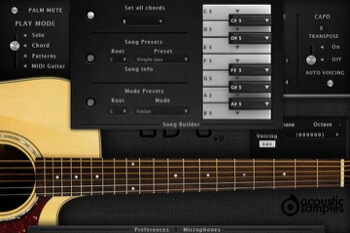
Song Builder
The song builder panel is the feature that will let you compose songs extremely quickly. Sometimes playing a series of chords can be complicated, especially if you are not an advanced keyboardist. The song builder allows you to decide which chord will be triggered when selecting only one note. For example pressing only the C will be recognized as a C Major. You can repeat the operation for the whole 12 notes of the octave and this way construct your songs and play them easily.We included a selection of presets to give song ideas, chord progressions, modes or chord types.
Combine this with the patterns and pressing two keys at the same time is enough to play a song.
You can use set all chords using the first menu, it will put the same chord on all of the 12 notes.
The song presets are a set of predefined songs with the right chord progressions, you can change the root if needed and the progression is detailed under song info.
The mode presets is a list of most music modes and their corresponding chord progressions, you can change the root of needed.
You can now change the type of each chord along with its root. So it makes it easy to play songs that have different chords for the same root note.
When selecting one of the presets, some keys will appear in red and the corresponding chord will be a "5th". This means that there is no "valid" chord for this note in the selected song or scale. You can of course set each chord manually by clicking on them and selecting its kind, even starting from a preset.

Solo mode, automatic hand position
The Telematic features our powerful legato engine that will automatically trigger legato, hammer ons, pull offs, or slides and the legato distance will define the maximum interval in which the legato will apply.
You also have access to key switches to play palm mutes, harmonics (flageolets) or even percussion sounds and control the legato engine.
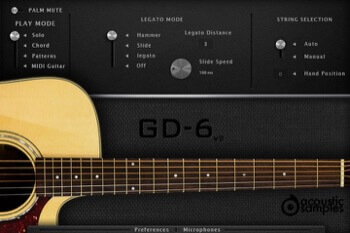
Slide will trigger slide up and slide down samples.
Legato will trigger regular sustain samples but will still stop the first played note.
Off deactivates the legato function.
The legato distance controls the interval in which the legato function is active.
The slide speed is active only when the Slide legato mode is selected and controls the speed of the slide.
The string selection enables the automatic string and fret selection or constrains the hand to the first position or the position of your choice.
Here is a list of the keyswitches.
F#0 enabled the Slide legato mode.
G0 enabled the simple legato legato mode.
G#0 completely disables the legato mode.
A0 plays fret noises.
A#0 plays a right hand hit on the strings.
B0 to D1 play the percussions sounds.
D#1 enables the harmonics (flageolets) sounds, if you press it and play, it will trigger only harmonics and release them when you release the D#1 note.


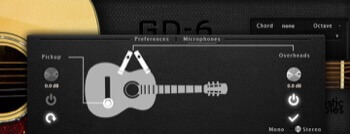
Preferences / FX
The Telematic library comes with 2 pickup perspectives, the bridge and the neck pickups and you can adjust the volume of each of them.Every aspect of the library can be tweaked, the release, fret and pre-notes volumes, as well as the midi response of your keyboard.
A few usual effects like spring reverb distortion and AMP/cabinet modeling can be added and adjusted from the FX panel.
The Auto Fret noise vol controls the volume of the automatically generated fret noises, they happen when the left hand moves in solo mode and when you change chord in the chord mode,
The Pre Notes Vol controls the volume of the soft noises your left hand makes when selecting a chord in chord/Guitar mode,
The Dynamics controls the volume of the lowest velocity,
The Velocity Curve controls the volume response of the library to velocity,
The Midi Sensitivity is some kind of a midi remapper, and it controls how hard you need to press a key for it to trigger a certain velocity,
The Palm Length controls how long the palm mutes last,
The Neck / Bridge Vol controls the volume of the Pickups, we recorded both and you can load and mix them as you like,
By clicking on the FX button, you get access to an effect panel in which you can change a few effects.
The chorus and a control over the speed and amount
The Amp simulation with different cabinets to choose from
A tape delay and a spring reverb

MIDI guitar
If you own a MIDI guitar and want to expand its sound capabilities, then the MIDI mode is for you, all you need to do is select the 7 different MIDI chanels your guitar outputs and you are ready to play.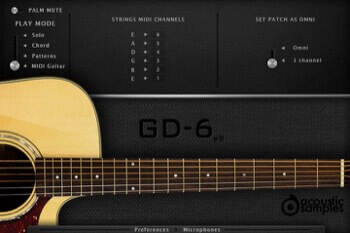
Sample player
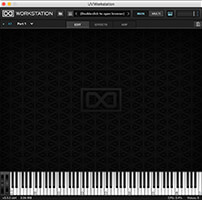

We provide it for free with every library that you buy, you don't need to buy an expensive sampler to use our products. It works on Mac (10.6 or later) and PC (windows XP SP2 or later), in standalone or as a plugin (VST / AU / AAX / RTAS / MAS) and in 32 and 64 bits. You can find more info about it here. If you want to use our products in osx 10.5, please contact us, you will need UVI Workstation v2.1.8 and earlier versions of the UFS files, keep in mind that this older version requires the use of an iLok dongle.