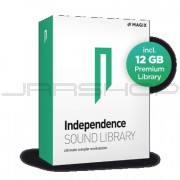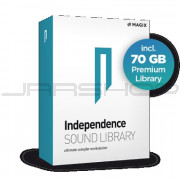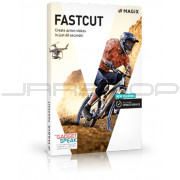You're currently on:

Upgrade from previous version - EDU
State-of-the-art Editing and Mastering
Magix Sound Forge Pro is a powerful editing and mastering suite for your Windows PC. Featuring 64-bit architecture, this application harnesses the full power of your computer. Record on up to 32 channels with premium 64-bit/384kHz quality. Process audio with high-quality audio restoration tools and a robust multiband compressor culled from Magix's flagship Sequoia software. Your projects will also benefit from VST3 support and the renowned POW-r dithering algorithms. Sound Forge Pro also includes Red Book-compliant CD authoring capability. From basic 2-track editing to advanced surround-sound mastering, Sound Forge Pro gives you everything a media professional could ask for.
Mind-blowing recording workflow streamlines production
Thanks to its easy-to-use recording interface, the engineers here at Sweetwater find that Sound Forge Pro makes capturing audio as productive as possible. Adjust and monitor up to 32 channels of incoming audio, then arm, record, and review your work all in a single workspace. Sound Forge Pro also includes a fantastic Waveform Overview Bar to simplify file navigation and innovative recording options such as one-touch recording and schedule recording for automatic sound capture.
Advanced editing and processing tools for any task
Whether it's mono wave files or multichannel audio, Sound Forge Pro puts sample-accurate editing tools right at your fingertips. The comprehensive Event Tool splits, trims, fades, crossfades, slips, and otherwise manipulates audio throughout the timeline, without fumbling about for the proper function-specific tool. In addition to other advanced processing such as ACID loop creation, Sound Forge Pro includes round-trip workflows for integrating SpectraLayers Pro editing into your projects. And best of all, the editing environment in Sound Forge Pro is totally customizable.
DSP integration lets you get the most from your audio
To say there's quite a bit of native DSP in Sound Forge Pro is a bit of an understatement. From mastering to metering to noise reduction and time stretching, Magix packed it all into this awesome application. Version 12 includes all of the powerful plug-ins found in previous versions of Sound Forge Pro, along with three noise reduction plug-ins taken from Magix's flagship Sequoia software. Wave Hammer 2.0 is also included, supplying you with both a classic compressor and volume maximizer — your masters are sure to sound better than ever! You also get real iZotope algorithms at your command, along with VST3 compatibility, giving you access to a vast array of third-party plug-ins.
Magix Sound Forge Pro 12 Features:
64-bit architecture harnesses all of your computer's power to run large, system-intensive projects
Powerful recording workflows provide one-touch solutions for most conventional recording tasks
Puts sample-accurate editing tools right at your fingertips
VST3 compatibility gives you access to a vast array of third-party plug-ins
POW-r dithering algorithms ensure great-sounding masters
Audio restoration tools and a robust multiband compressor culled from Magix's flagship Sequoia software
Comprehensive iZotope DSP includes integrated mastering, repair, and vocal processing
Fully customizable interface and layouts let you work the way you like to work
Benefit from video sound optimization without re-rendering
Use scripting to automate common tasks and create customized features
Transfer audio data between Sound Forge Pro and SpectraLayers Pro seamlessly
Waveform Overview Bar makes file navigation extremely easy
Input bus effects let you create a vibe for your talent by sweetening your source signal with plug-in effects
Automatic time-based recording schedules recordings on a recurring basis
Use the Event Tool to split, trim, fade, crossfade, and perform other essential audio editing
Open, edit, and save multichannel audio data from XDCAM, field recorders, and surround mixes, with sample-accurate precision
Create your own loops for use in ACID software
CALM-targeted metering provides super-accurate loudness metering
Win the volume war with powerful metering options
Fully integrated DAO CD mastering generates Red Book-compliant masters for duplication
Channel Converter tool supports multichannel formats for easy downmixing of multichannel files to stereo or mono
Zplane elastique timestrech makes time-stretching totally transparent
Phase Scope helps you find phase cancellation among the channels in your audio
Multichannel-capable spectrum analysis shows multiple graphs depicting fundamental frequencies and overtones in your recordings
Batch conversion applies the same effects and processes to multiple files, saving hours of editing time
Clipped peak detection and marking automatically scans files and marks clipped peaks
Noise generators include white, pink, and brown noise for acoustic analysis and synthesis
Acoustic Mirror software plug-in creates real physical space and signal path environments to your audio
| Variant | 1 |