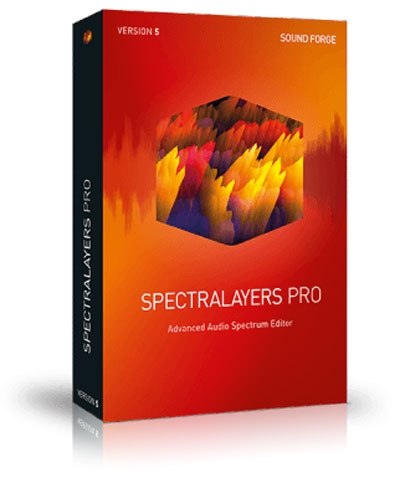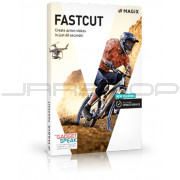State-of-the-art Frequency-based Audio Editing
Magix SpectraLayers Pro provides powerful frequency-based audio editing that's sure to save you many hours in the studio. The latest iteration of this indispensable editing tool boasts a redesigned interface for a smoother workflow, added restoration tools for repairing damaged audio, and a high-definition Spectrogram that gives you new insight into your audio. Whether you're into audio restoration, mixing, mastering, sound design, or any other audio field, you'll find endless uses for SpectraLayers Pro's powerhouse toolset. With SpectraLayers Pro, you can isolate the tiniest of frequency ranges with easy-to-use selection tools, while using color-coded layers to change how isolated audio interacts, with processes ranging from phase cancellation and mixing to casting/molding and tuning.
Completely overhauled for an unrivaled editing experience
With version 5, SpectraLayers Pro has been given a severe facelift. Its re-engineered interface turbocharges your workflow with improved navigation and logically grouped tools and settings. A High-definition Spectrogram employs a Fast Local Sharpening algorithm that lets you edit with pin-sharp accuracy. The software's audio restoration toolkit has been upgraded with a new Heal Action feature that fills in gaps between audio, a Frequency Repair tool that repairs specific damaged frequencies with ease, and Spectral Markers that allow you to add and share annotations within the Spectrogram. Beyond that, a Composite View offers customizable previews of your final mix with its complete dynamic range shown across the Spectrogram.
Mastering tools fix problems after the mix
Virtually every engineer here at Sweetwater has had the experience of being asked to "fix it in the mix." But what about when the mix is done? In the past, your options would have been pretty limited, but with SpectraLayers Pro, the rules have changed. SpectraLayers Pro takes image and video production concepts and applies them to audio. This amazing software allows you to selectively isolate frequencies and split them off into new layers. These layers can then be sent out to Sound Forge Pro or Pro Tools for further processing or mixed down into color-coded groups that can be adjusted, muted, or soloed.
Spectral casting and molding create tighter mixes
Thanks to spectral casting and molding, you can use SpectraLayers Pro to impose the frequency spectrum of one layer onto another. During mixing, this process is invaluable. With it, you can use one layer to carve a sonic hole into another layer, giving two conflicting tracks enough room to breathe. A textbook application for this is to import your mix minus vocals on one layer and to use your vocal stem on another layer to cast an impression on the rest of the mix. Another great use for this function is to resolve the sonic space between your bass and kick drum with far better results than traditional ducking.
Magix SpectraLayers Pro 5 Features:
Frequency-based spectral audio-editing tool for Mac and Windows PCsAn ideal solution for audio restoration, forensics, mixing, mastering, and sound design
Re-engineered interface turbocharges your workflow with improved navigation and logically grouped tools and settings
High-definition Spectrogram employs a Fast Local Sharpening algorithm that lets you edit with pin-sharp accuracy
Upgraded audio restoration tools include a new Heal Action feature, a Frequency Repair tool, and Spectral Markers
Composite View offers customizable previews of your final mix
Isolate, process, and mix frequency-specific layers of audio in a spectral environment
Layers can be mixed down into color-coded groups that can be adjusted, muted, or soloed
"Lock to Frequency" function makes selecting individual frequency spectra a breeze
Intuitive user interface and frequency selection tools make operation simple
3D spectral view gives you a detailed and dimensional approach to editing
Spectral casting and molding imposes the frequency spectrum of one layer onto another
Tight integration with Sound Forge Pro and Pro Tools